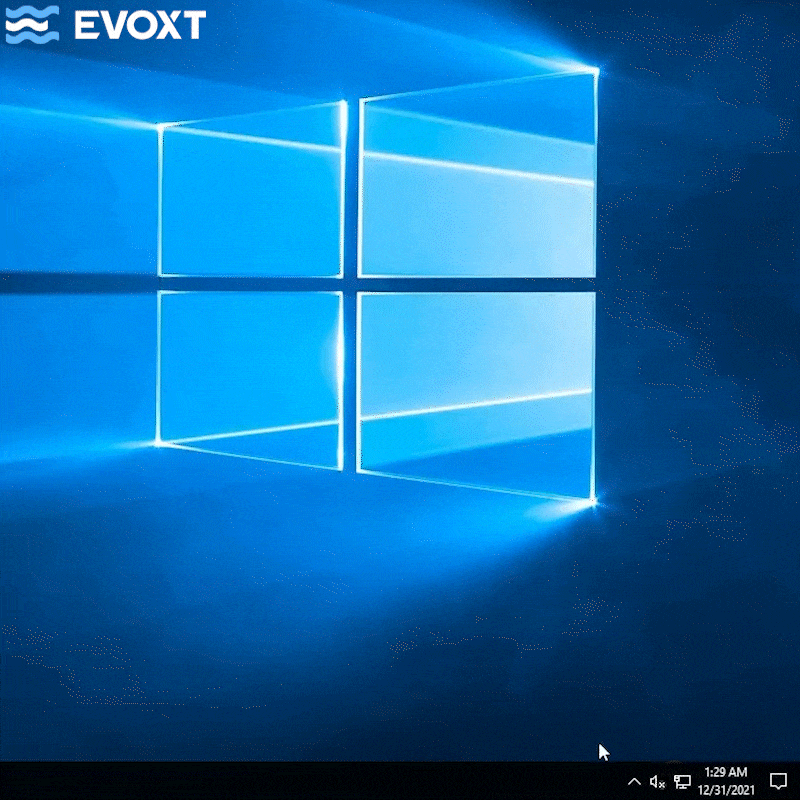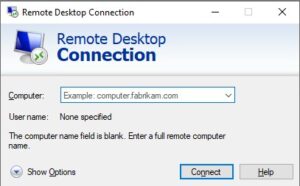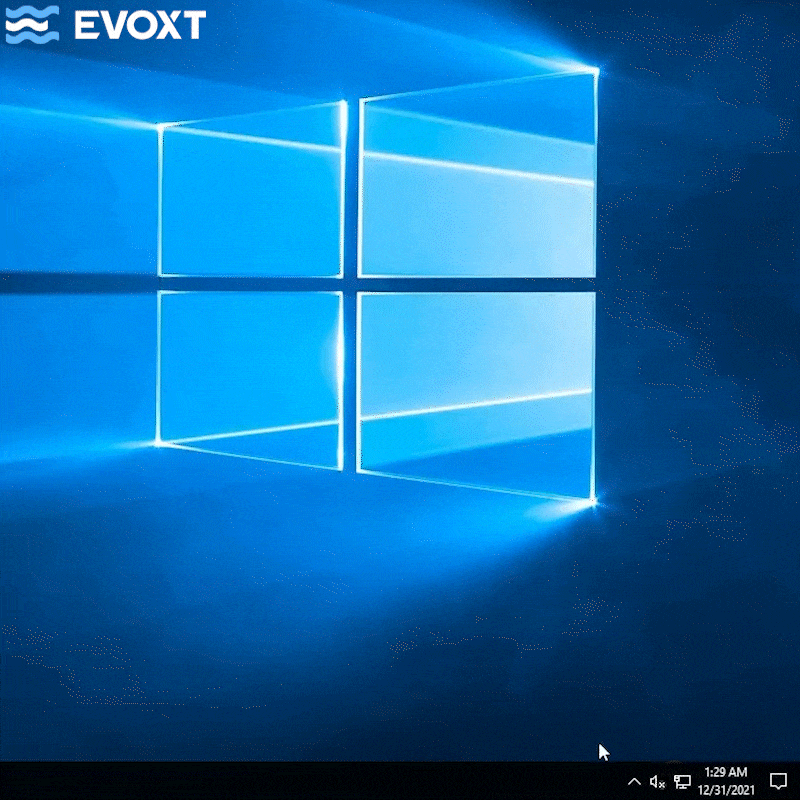If you are not getting any audio on your server, try to connect through
Microsoft's Remote Desktop Connection.
If you require more help on how to use Microsoft's Remote Desktop Connection, we have a guide
here
Microsoft's Remote Desktop Connection supports remote audio.
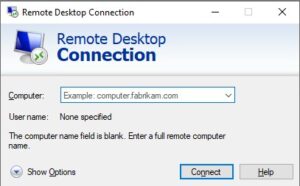
If you are still not getting any audio after connecting with Microsoft's Remote Desktop Connection,
Go to the bottom right of your screen, right-click on the audio icon and click
Sounds.
You will be prompted with an option to enable remote audio in your server, click Yes to enable audio in your Windows server.