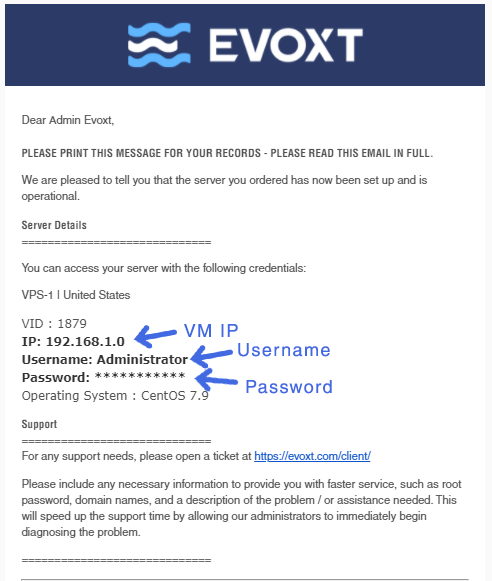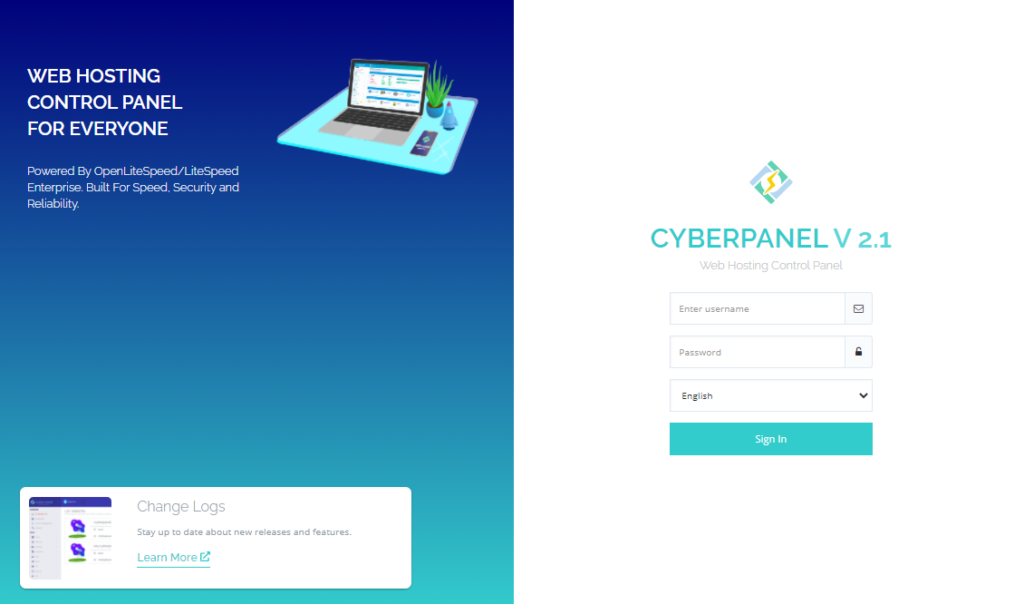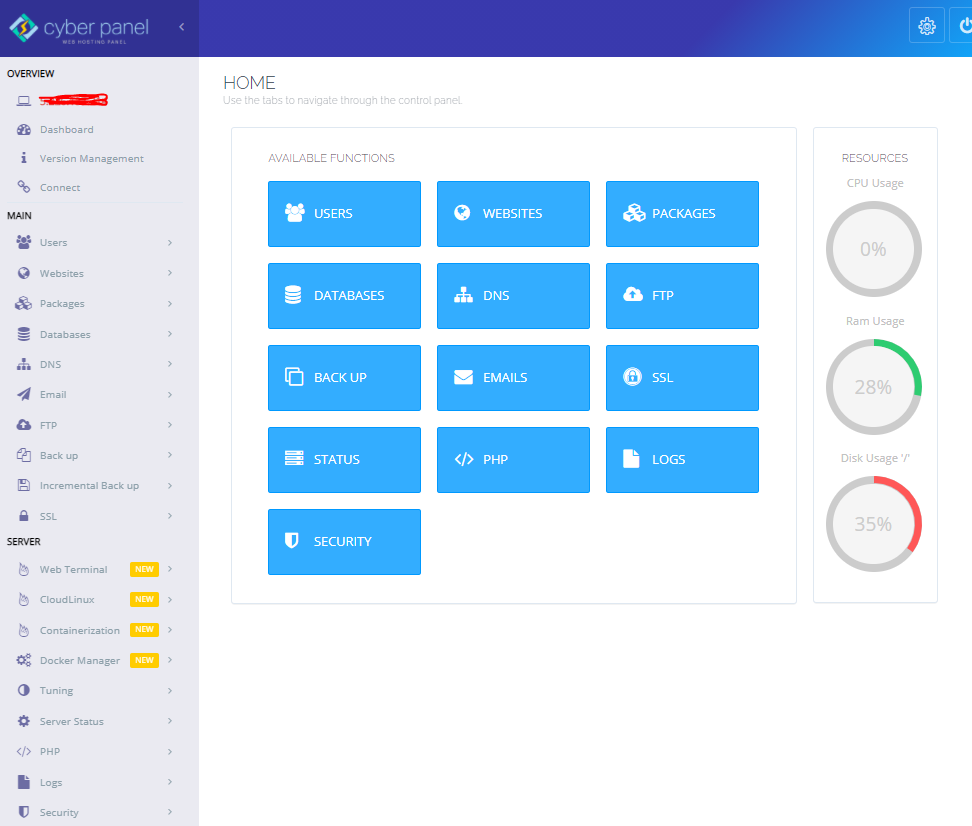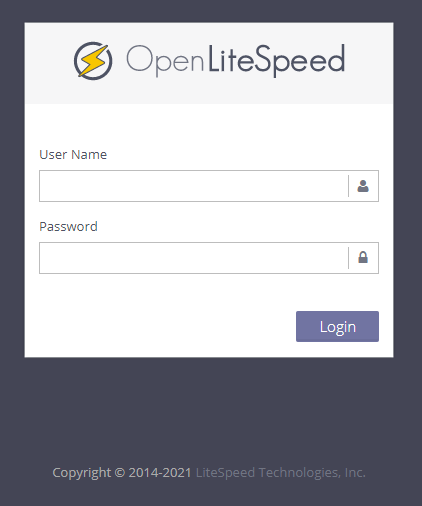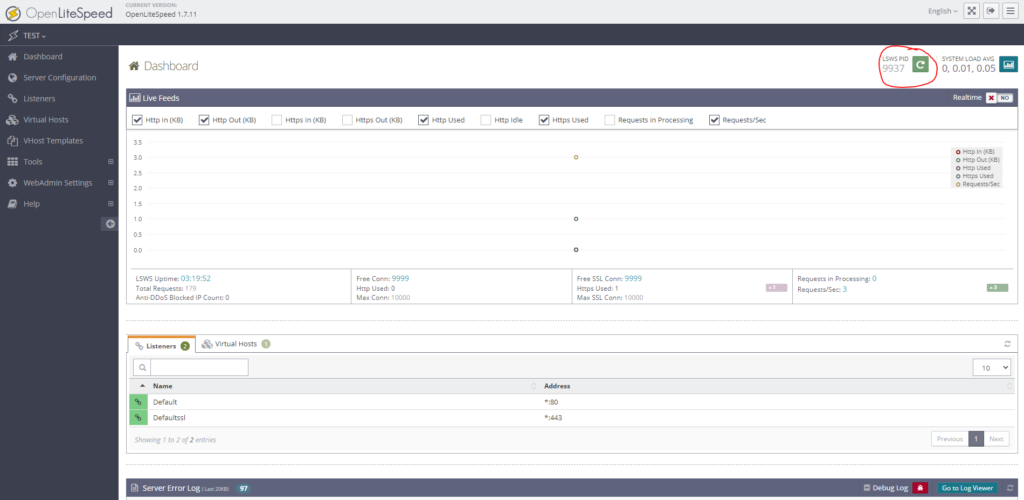CyberPanel
CyberPanel is a web hosting control panel powered by LiteSpeed Server. CyberPanel is one of the cPanel alternatives, and it has many features and interface that resembles cPanel. Such as different users, automatic SSL installation, FTP server, DNS server, phpMyAdmin, email, firewall and even automatic backup and restore. CyberPanel also has options such as WordPress and Magento one-click installation, so you can still get the easy to install features with CyberPanel. Even better, everything is free if you install through Evoxt's CyberPanel one-click installation as Evoxt installs the free option, OpenLiteSpeed, with our installer.
Instruction
Check your email for your VM details. Your VM details are sent to your email inbox.
Check your junk/ spam mail just in case.
Did not receive it?
Contact us.
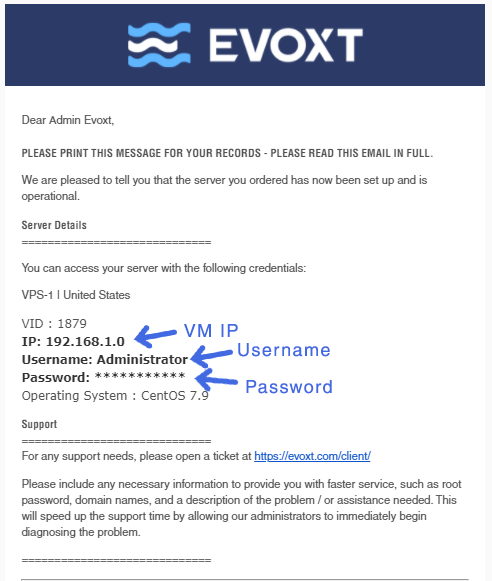
Installation
There are no installation steps required with Evoxt's one-click installer, simply head to
https://YOUR_VM_IP:8090 to access your CyberPanel admin panel.
https://192.168.0.1:8090
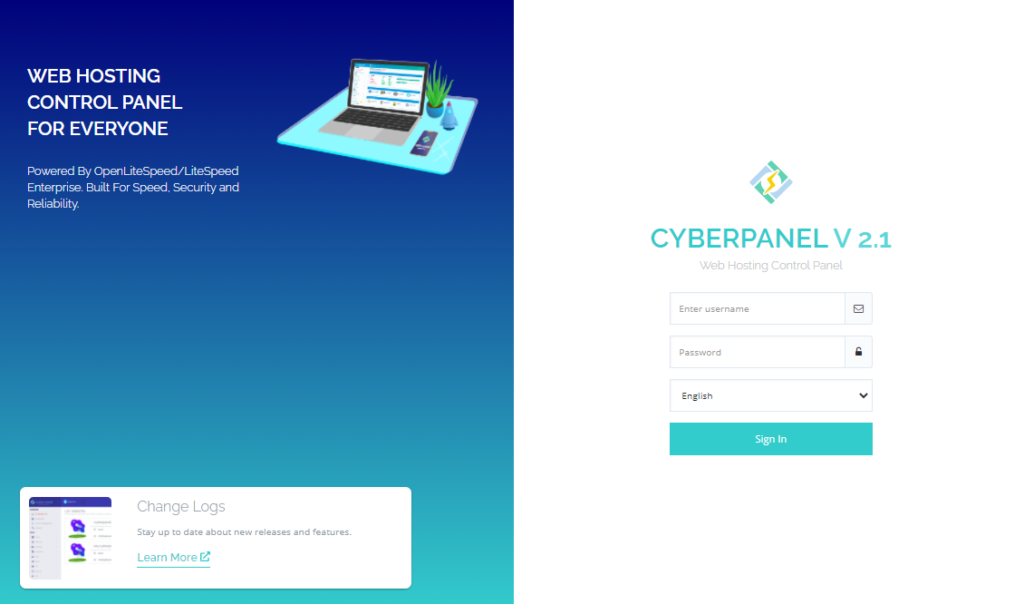
The default username and password will be
Username : admin
Password : 1234567
or you can reset your CyberPanel's admin password using this command. Where the
newpassword is the password that you will set as your CyberPanel admin password.
adminPass newpassword
[root@CYBERPANEL ~]# adminPass ABC123
Admin password successfully changed!
[root@CYBERPANEL ~]#
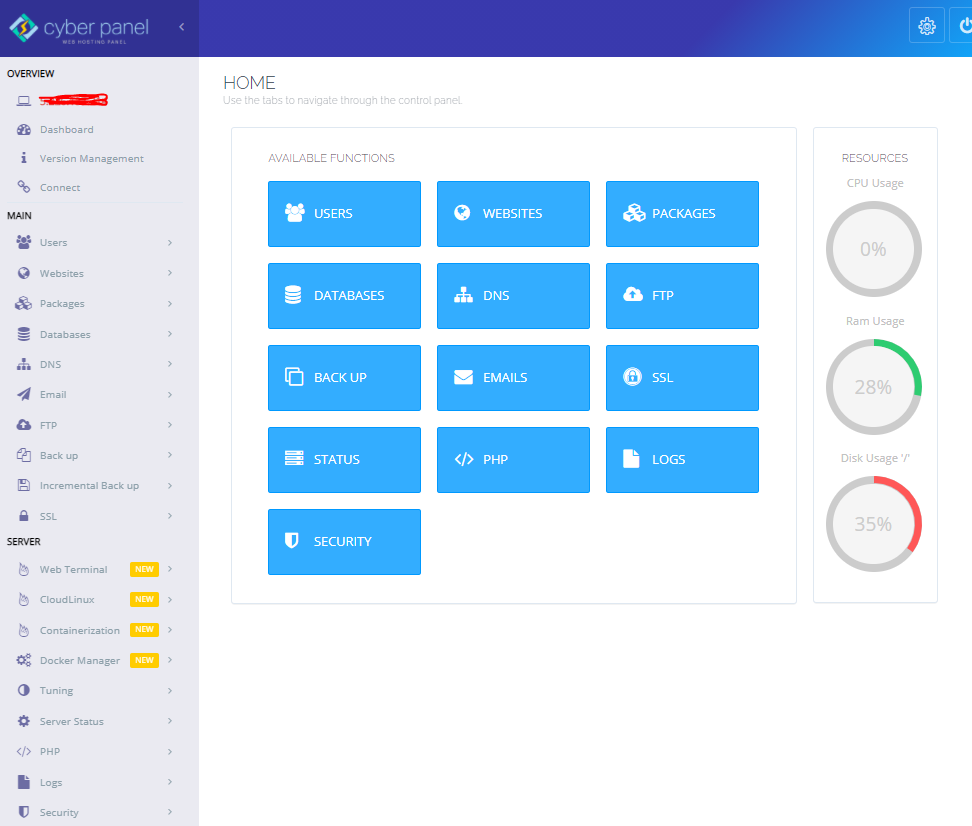
Extra Information
OpenLiteSpeed server is also installed by default and you can access YOUR_VM_IP:7080 to access the OpenLiteSpeed server dashboard.
192.168.0.1:7080
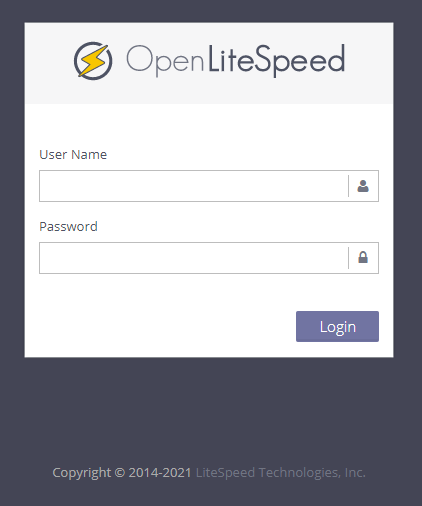
To get your login id and password, login to
your vps through SSH and key in this line of code:
cat /usr/local/lsws/adminpasswd
[root@OLS www]# cat /usr/local/lsws/adminpasswd
WebAdmin user/password is admin/MTFmZDEx
[root@OLS www]#
or you can reset the password by using this command:
/usr/local/lsws/admin/misc/admpass.sh
[root@OLS www]# /usr/local/lsws/admin/misc/admpass.sh
Please specify the user name of administrator.
This is the user name required to login the administration Web interface.
User name [admin]: admin
Please specify the administrator's password.
This is the password required to login the administration Web interface.
Password:
Retype password:
Administrator's username/password is updated successfully!
[root@OLS www]#
Please change your CyberPanel :8090 and OpenLiteSpeed :7080 default password to prevent any potential unauthorized attempt
All the configuration files are stored here
/usr/local/lsws/
you can do the configuration through CLI as well.
Restarting CyberPanel & OpenLiteSpeed server
You can restart your CyberPanel by running this command
systemctl restart lscpd
You can restart your OpenLiteSpeed server by accessing your OpenLiteSpeed panel and click graceful restart on the top right
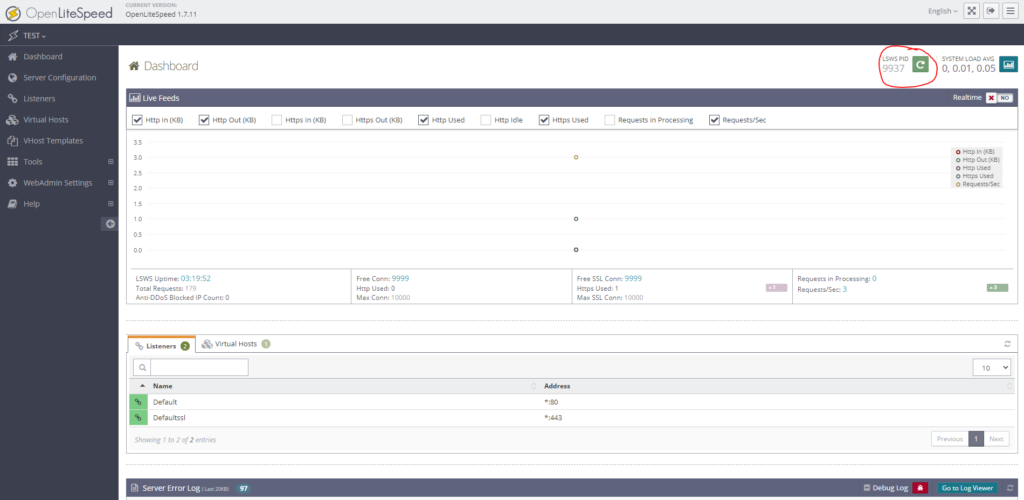
or you can use these 2 command to restart and reload your OpenLiteSpeed server configuration
/usr/local/lsws/bin/lswsctrl restart
/usr/local/lsws/bin/lswsctrl reload
CyberPanel's MySQL password
This is usually not needed, but it is here just incase this is needed.
cat /etc/cyberpanel/mysqlPassword
[root@CYBERPANEL ~]# cat /etc/cyberpanel/mysqlPassword
KPUmYV6OHQbILL
[root@CYBERPANEL ~]#