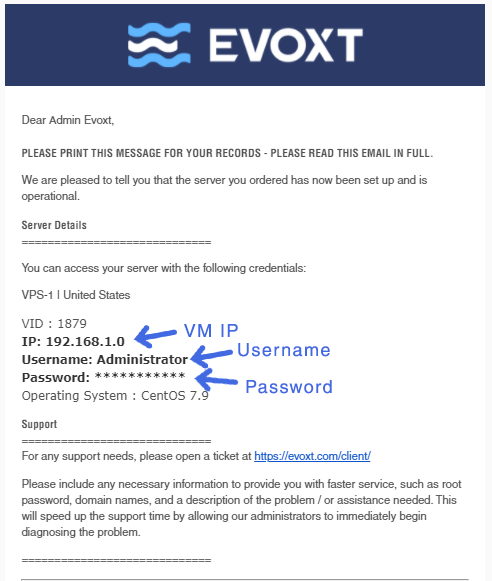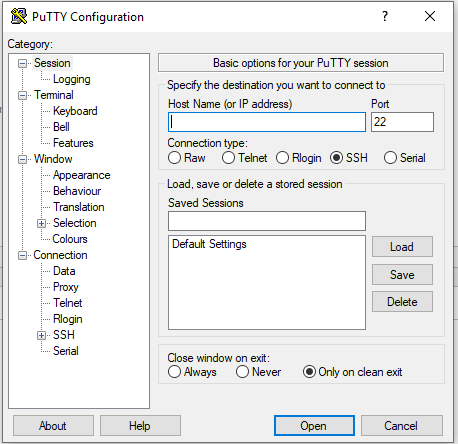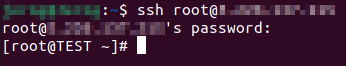Introduction
Secure Shell (SSH) is a UNIX-based command interface and protocol to securely connect and access a remote computer. Typical applications include remote command-line, login, and remote command execution. SSH commands are secure as both ends of the client/ server connection are connected using a cryptographic network that operates securely over an unsecured network.
Retriving your Evoxt VM details:
Get your VM's IP, Username and Password from Email. Check your email for your VM details. Your VM details are sent to your email inbox.
Check your junk/ spam mail just in case.
Did not receive it?
Contact us.
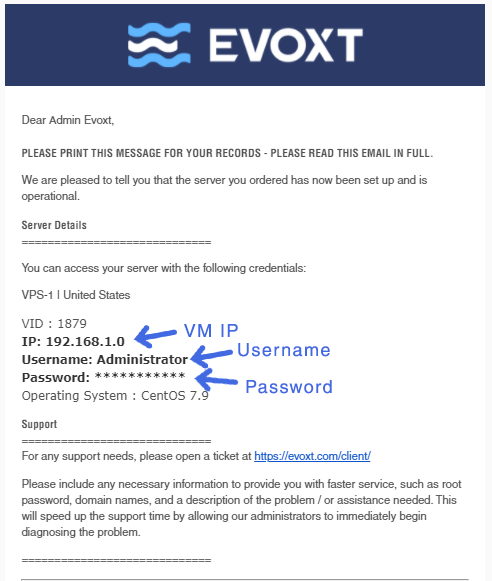
How to connect via to your Linux VPS/ VM via SSH
Windows
If you are using Windows, Open CMD and type:
ssh USERNAME@Your-VM-IP
Accept authenticity by typing 'yes'
and key in your VM password.
ssh root@192.168.0.1
The authenticity of host '192.168.0.1 (192.168.0.1)' can't be established.
RSA key fingerprint is SHA256:GY4yCL+HfYQXaKXePGlJvGcgKdvQR8OGTbmwbpiQbDE.
Are you sure you want to continue connecting (yes/no/[fingerprint])?
Alternatively, you can connect to your Linux VPS / VM using programs such as PuTTy:
You can download putty here:
https://www.putty.org/
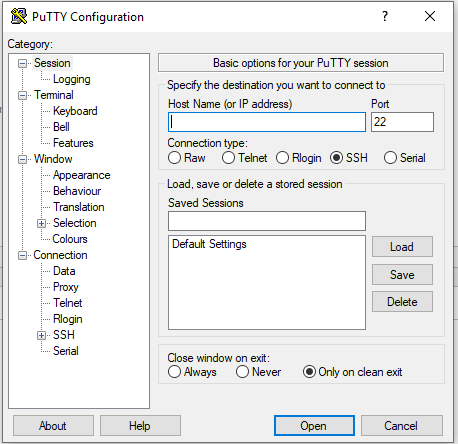
To connect through PuTTy, simply key in your VM IP, Default Port (22) and click Open
Accept authenticity by typing 'yes' and key in the VM username and VM password to login.

Linux
If you are using Linux based machine, Open Terminal and type:
ssh USERNAME@Your-VM-IP
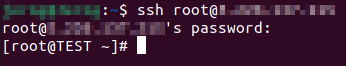
Want to set up a website but don't know how?
Deploy a WordPress website with just a single click!