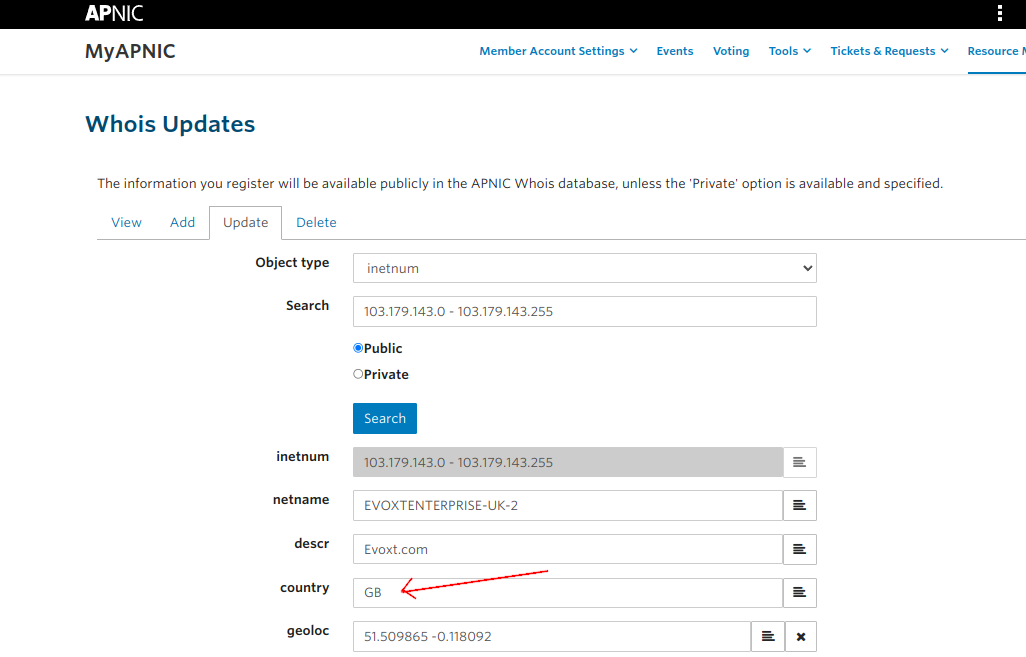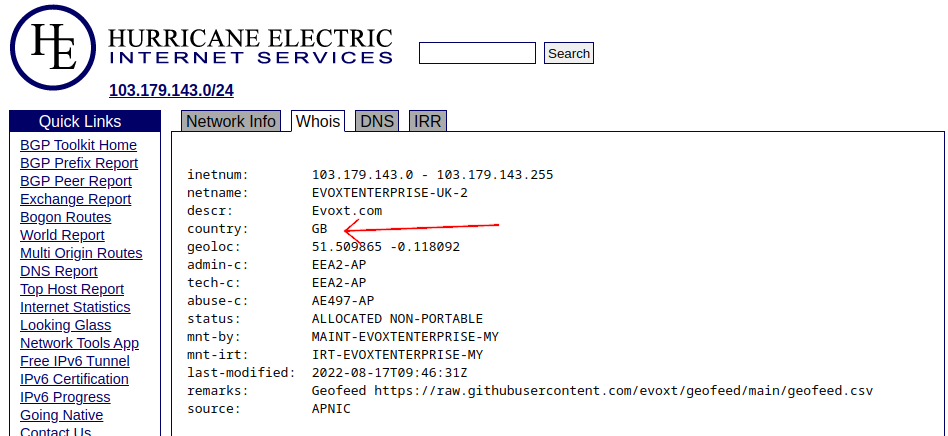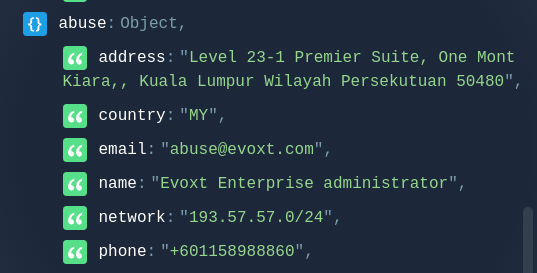Information regarding IP Geolocation
Websites track your location from your IP address, this is usually done using an IP geolocation database. This will be the same for websites such as eBay, Amazon, TikTok, etc…
A geolocation database usually works by tracking the Whois of the IP address block or waiting for ISPs to submit an IP address geolocation correction. Whois data can be obtained from RIRs. Because of such a tedious process, some geolocation databases can be out of date and not fetch the correct geolocation data. This is especially true when an ISP or a service provider just acquired an IP address and they have just updated the IP address block’s whois info.
An example of this is when a Malaysia server is deployed but when checked with an IP address geolocation website, it displays the IP address as a United Kingdom IP address from the United Kingdom region instead of a Malaysia IP address from Malaysia region. In cases like this, it is better to consult a different geolocation database as the current one you are using might be outdated.
To know your IP address location, we strongly suggest you use
ipinfo.io or
maxmind.com as they are currently the biggest IP address geolocation databases and they always spent tremendous efforts just to make sure that their geolocation data is correct.
If the geolocation database is showing a correct IP location but on some specific websites this is showing incorrectly, this is due to some websites choosing to fetch geolocation data infrequently, which causes the website to show your location incorrectly. If this affected your usage, we suggest contacting the website in order to get this updated.
How about Traceroute?
Traceroute is a tool used to display the path of a packet as it travels through many different networks. It does not have any geolocation data included. If a traceroute tool is showing the location of the IP address, this is because the traceroute tool is fetching IP geolocation data from geolocation databases which are susceptible to outdated geolocation data. If a traceroute is showing an irregularity in the country, this is usually the sign of an outdated geolocation database used by the traceroute tool. If you are performing a traceroute from the United States to Malaysia, there is almost no way your packet will be routed to Singapore and then ends in the United Kingdom the next hop, this is a sign of outdated geolocation data.
Some misconceptions
We have also heard a lot of terms from our China-based customers regarding “原生 IP”, this is an invalid term used as there is literally no English translation for this, try translating the term to English and you will get “native IP”, try Googling native IP and there will be no information on this at all. There is no such thing as a website showing an incorrect location due to the IP address not being a “原生 IP”, most of the time, this is due to the geolocation database that the website is using is outdated or websites that refuse to update their geolocation data.
Some add-on points:
– Some customers pointed out that this is not right, you are supposed to get this info from the whois of the IP address block to determine if this is a “原生 IP”.
This is incorrect, the whois info for a specific IP block that BGP.HE.NET displays will be the same as what providers set on RIR, this is how providers configure geolocation.
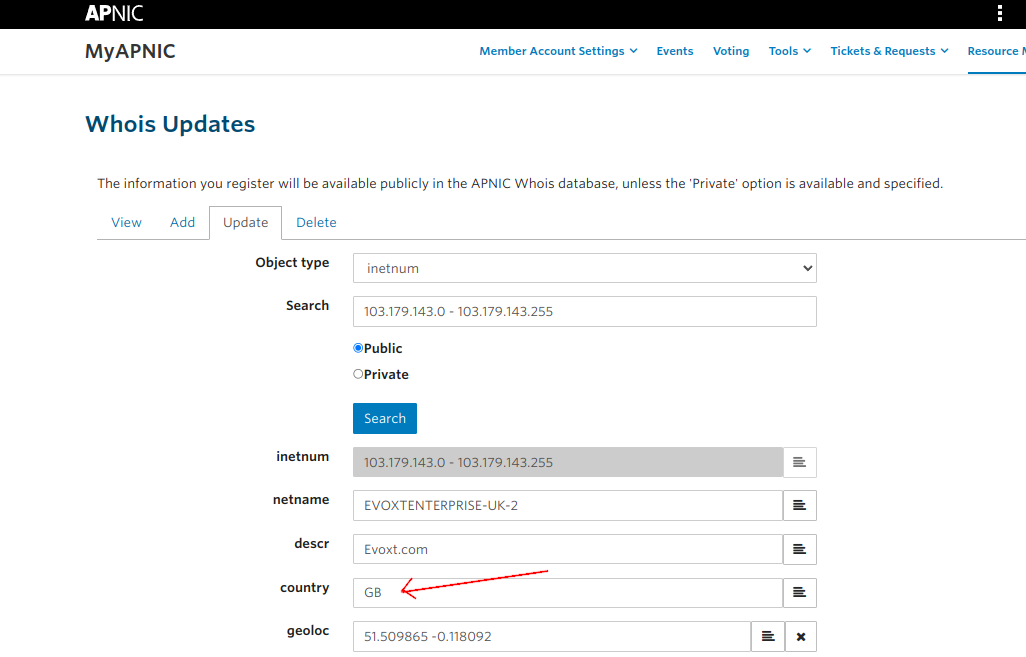
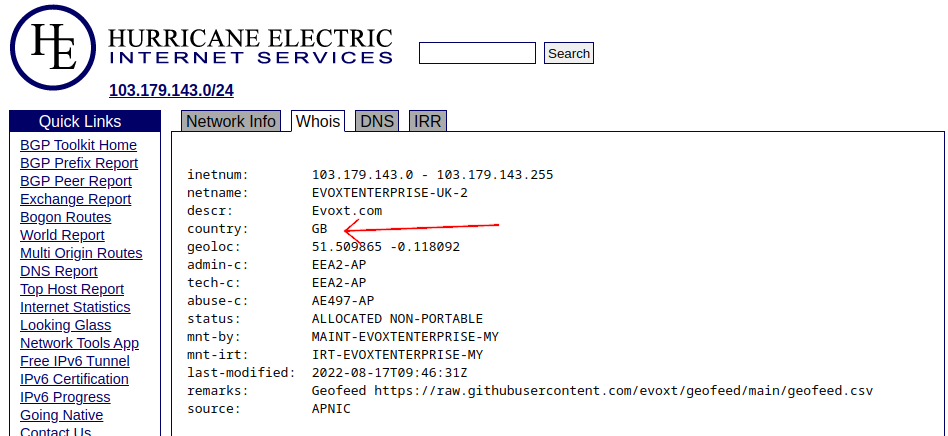
More add-on points:
– Some customers pointed out that the Abuse Contact plays a role in geolocation, which is incorrect. Abuse contact is what we use to receive abuse reports, such as phishing complaints, DDoS complaints, malware spreading complaints, copyright complaints / etc.
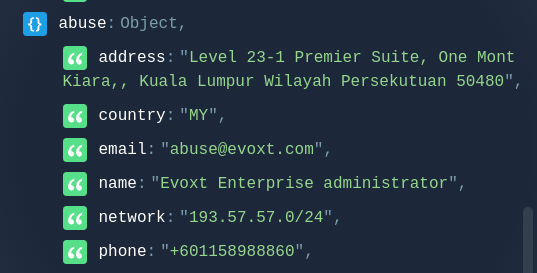
- Email: Where we receive most of the abuse complaints
- Address: Where we can receive mailed physical letters of abuse complaints
- Phone: For emergency abuse complaints
The reason they exist is not for geolocation purposes, this can be edited just like whois contact, but we will leave it as it is because that is where we are open to receiving abuse complaints.
Google Geolocation
Google doesn't rely on any geolocation databases and they are geolocating depending on their users' activity which we believe is a brilliant solution but it is bad for us.
We are always actively submitting a geolocation request to Google, but because of how Google geolocate the IPs, the geolocation was corrected but changed back a few weeks later :/ To make things worst, Google does not accept any IPv6 correction requests.
There is not much we can do in cases like this as this is completely out of our control. To resolve this, if you are on IPv6 the geolocation is probably incorrect, try disabling IPv6 and connecting to Google using IPv4. Otherwise, the easiest way will be just to sign in to your Google account, Google will then geolocate depending on your account region. If Google services are not required, nothing will be affected, and all other websites should show the correct geolocation.
VPN Providers
In some cases of VPN providers, some VPN providers are even using IP geolocation to create a “Virtual Location” for their customers. For example, when VPN providers require a Cayman Island location and they don’t have any, they can geolocate some of their US server’s IP address to Cayman Island for their customers. This practice is fairly common, their customers will not realize much difference besides the unusual latency compared to a server that is actually located on Cayman Island.
I hope this read clears up your doubt about IP address geolocation, do not hesitate to contact us if you require any further clarification on this.