Drupal One-Click Installation


Set up your new website powered by Drupal with Evoxt with only a single click with our One-Click Installation Script.
Drupal is a free and open-source web content management framework written in PHP. Drupal has been powering at least 13% of the top 10,000 websites worldwide, ranging from personal blogs to corporate, political, and even government sites, with its initial release date on the 15th of Jan 2001. Drupal has had 20+ years of running history.
Instruction
Check your email for your VM details. Your VM details are sent to your email inbox.Check your junk/ spam mail just in case.
Did not receive it? Contact us.
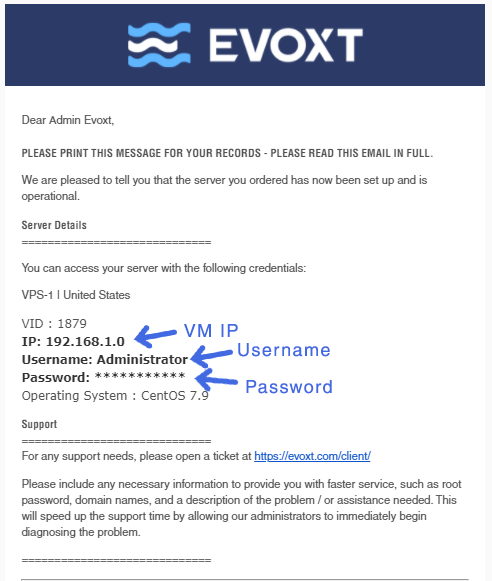
Installation
It might take some extra time for the system to set up a Drupal site.Once it is ready, head to YOUR_VM_IP to start Drupal installation
You will see that the installer is fully loaded and ready to be set up.
Choose a language and click Save and continue
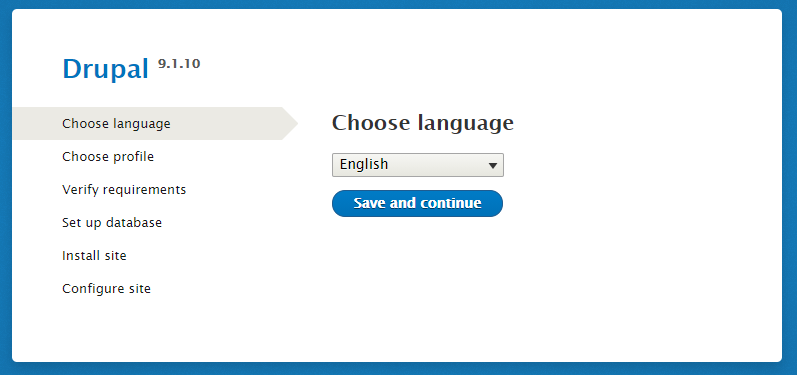
Choose a profile:
Standard – Install with commonly used features pre-configured.Minimal – Build a custom site without pre-configured functionality. Suitable for advanced users.
Demo: Umami Food Magazine (Experimental) – Install an example site that shows off some of Drupal’s capabilities.
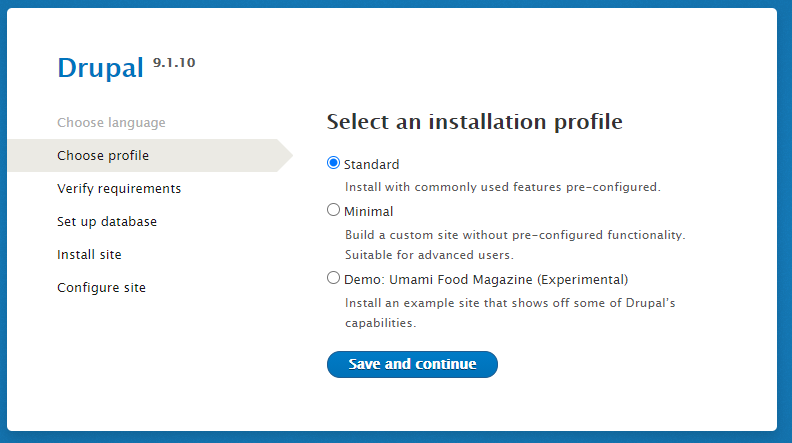
Configure the database:
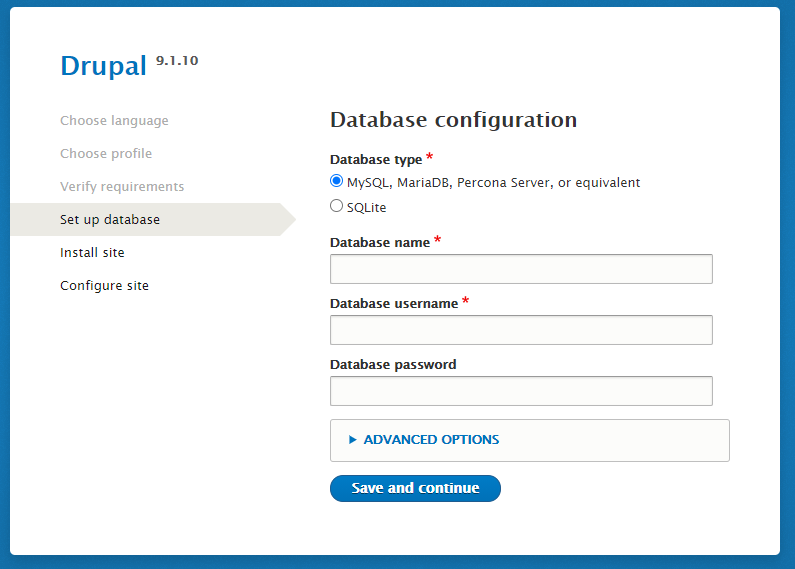
To configure the database, you will be using this command line
mysql -uroot -p'DATABASE_PASSWORD' -e "CREATE DATABASE IF NOT EXISTS drupal; GRANT ALL ON drupal.* TO 'root'@'localhost' ; FLUSH PRIVILEGES"
[root@TEST ~]# mysql -uroot -p'ZmM1MGU5ZWFmNzJlMmNkYm' -e "CREATE DATABASE IF NOT EXISTS drupal; GRANT ALL ON drupal.* TO 'root'@'localhost' ; FLUSH PRIVILEGES "
mysql: [Warning] Using a password on the command line interface can be insecure.
[root@TEST ~]#
mysql: [Warning] Using a password on the command line interface can be insecure.
[root@TEST ~]#
You can get your database password by using this command on SSH
cat /var/log/mysqld.log
[root@TEST ~]# cat /var/log/mysqld.log
ZmM1MGU5ZWFmNzJlMmNkYm
[root@TEST ~]#
ZmM1MGU5ZWFmNzJlMmNkYm
[root@TEST ~]#
Head to the database configuration page and key in:
Database Name: drupal
Database Username: root
Database Password: Your DATABASE_PASSWORD which you obtained above in my case it will be f4lcitFNe&,M
Database Username: root
Database Password: Your DATABASE_PASSWORD which you obtained above in my case it will be f4lcitFNe&,M
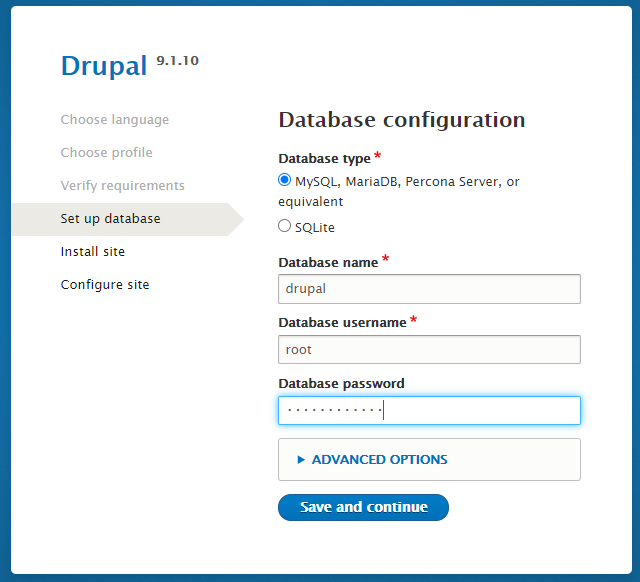
Wait for a few seconds for the installation to complete
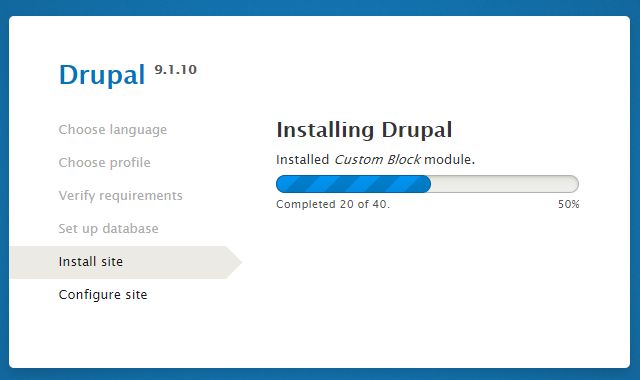
Key in the website details that you want, and click save and continue to complete the installation
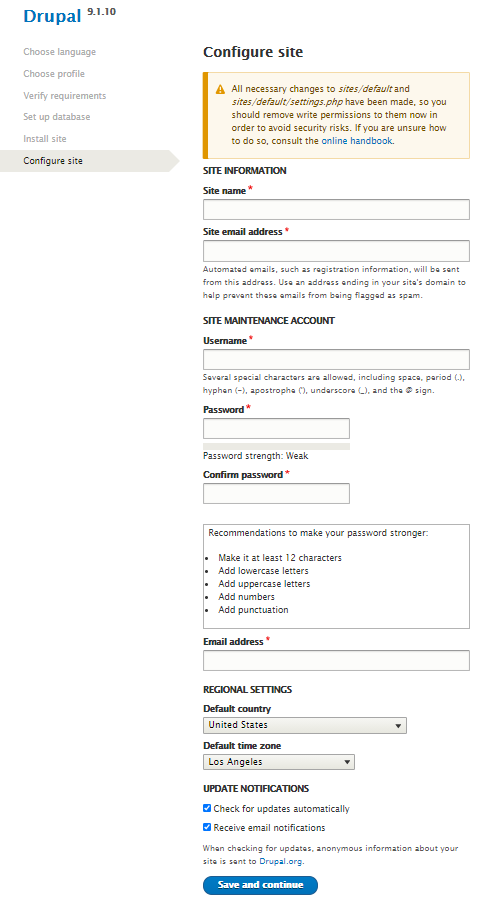
To fix the yellow notice, run these 2 lines of code to remove write permission:
chmod -R 755 /var/www/html/sites/default
chmod 444 /var/www/html/sites/default/default.settings.php settings.php
chmod 444 /var/www/html/sites/default/default.settings.php settings.php
The installation is completed
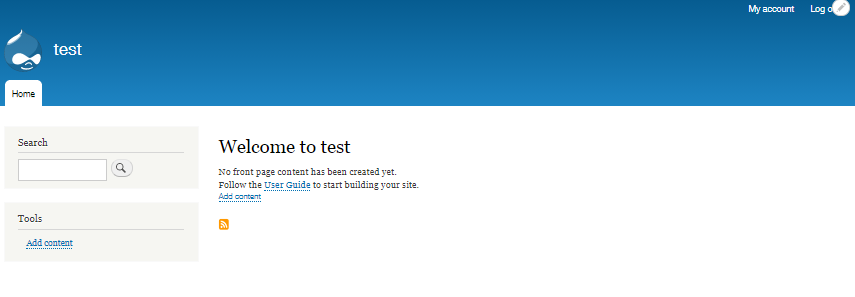
Don't forget to configure your domain name and point your domain name to your VM IP.
If you are unclear point your domain DNS, take a look at our other guide here: https://evoxt.com/guides/how-to-point-a-domain-to-your-vm/
Some Extra Informations
With Evoxt's One-Click Install, phpMyAdmin is also preinstalled for you, so you can easily manage your database if needed.To access your phpMyAdmin, simply head to ( Pay attention to the capital M and capital A )
YOUR_VM_IP/phpMyAdmin
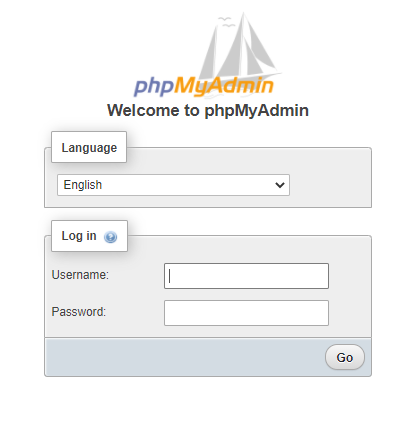
The username to login will be root.
To get the password, simply connect to ssh and key in this command.
cat /var/log/mysqld.log
[root@TEST ~]# cat /var/log/mysqld.log
ZmM1MGU5ZWFmNzJlMmNkYm
[root@TEST ~]#
ZmM1MGU5ZWFmNzJlMmNkYm
[root@TEST ~]#
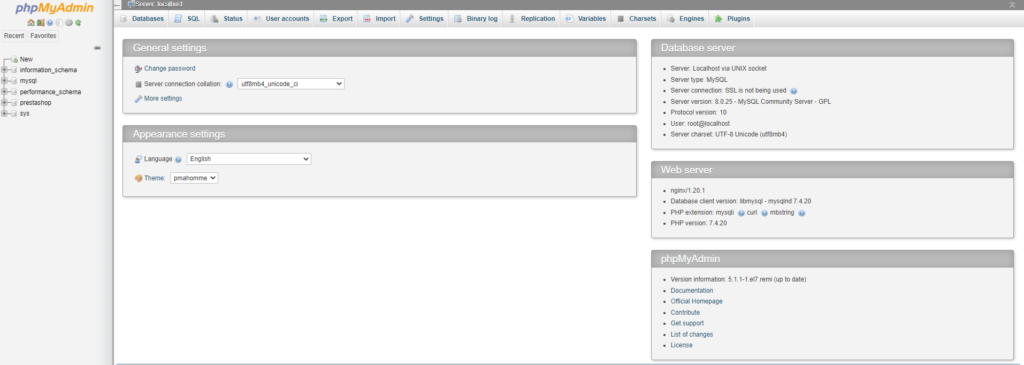
Start deploying your Drupal powered website with Evoxt using Evoxt's Drupal One-Click Installation!
Deploy
