Windows Server or Linux Server?
Should I deploy a Windows server or a Linux server?Let's compare the two operating systems for servers' needs.
GUI – Graphical User Interface
Windows OS has easy to use graphical user interface. While Linux OS usually does not comes with GUI to control and manage your servers.
This will look like Windows OS is a plus. However, Windows OS will have to sacrifice some performance because of the easy to use GUI while Linux will run at a better performance because of the lack of GUI.
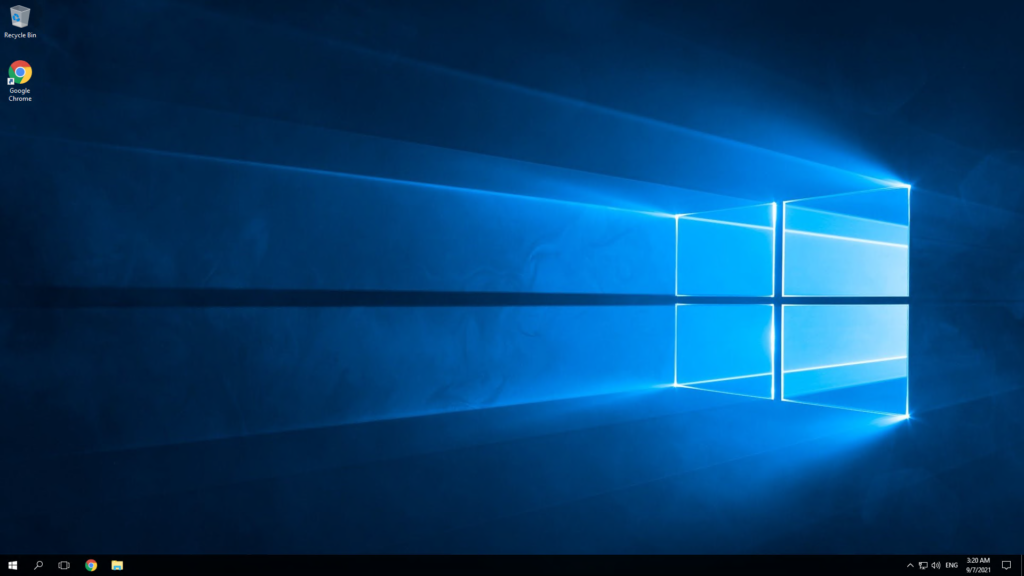
An example of Windows Server 2016 graphical user interface.
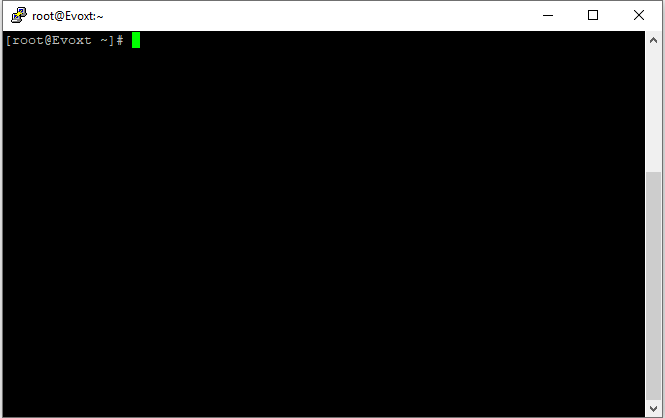
Linux OS does not have any graphical user interface. The above shows AlmaLinux command-line interface connected using the PuTTY client.
Protocols / Client
Windows OS mainly uses RDP ( Remote Desktop Protocols ) that Microsoft develops, while Linux OS mainly uses SSH ( Secure Shell ) to connect.
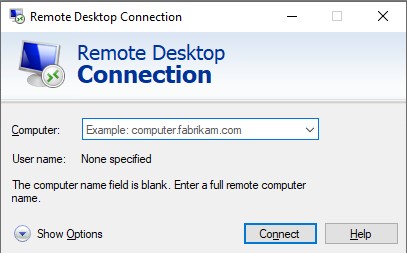
Above shows Remote Desktop Client that utilizes remote desktop protocol to connect and control Windows OS-based servers.
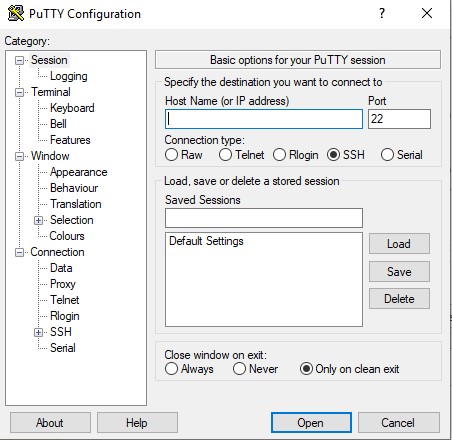
Above shows PuTTY, one of the most popular SSH client that are used to connect and control Linux OS based servers.
Speed
Linux servers are generally well optimized and known to run well even on lower spec servers, while Windows servers are known to get slower as the server ages. Windows servers also hog many resources just by being idle, while Linux servers barely use any resources.
Reliability
Linux servers are all open-sourced, and the code can be reviewed by every developer in the world and applying vulnerability fixes instantly, making it very secure and reliable. Linux servers are also known to be very reliable and power most of the currently running servers. There is also almost no malware for Linux servers which makes Linux servers very secure. Unlike Windows Server, Windows OS is closed sourced, and if there is any vulnerability, developers have to wait for Microsoft to fix and patch the vulnerability. Windows are also prone to malware as users can be easily tricked into downloading malware.
Program support
One upside Windows server has over Linux server is that Windows servers support .exe executable file extensions, which are the most popular file extensions that Microsoft supports to run programs easily while Linux server does not. One of the biggest reasons users deploy a Windows server over a Linux server is because of this.
Hardware Requirement
Linux servers do not require powerful hardware to run due to being speed optimized and lacking a graphical user interface, enabling Linux to run smoothly on the smallest server, such as a single core server with 256 MB rams. Windows servers require at least a single core with at least a 3.2 GHz clock and 2 GB ram to run smoothly from our testing.
When should I choose this over the other?
This depends on your use case, does the program you are going to run supports Linux OS? If that is the case, we strongly recommend deploying a Linux server as it is faster, more reliable, and secure than Windows OS. Linux OS also uses fewer resources which will save a lot of cost in the long term. Deploy a server now!
