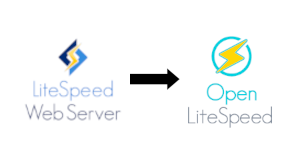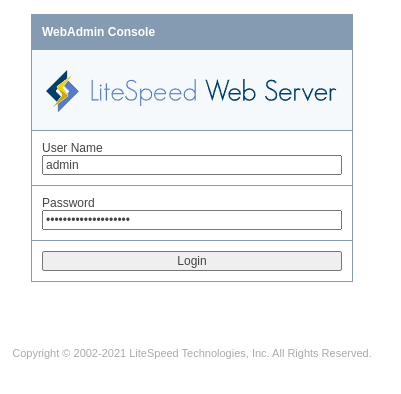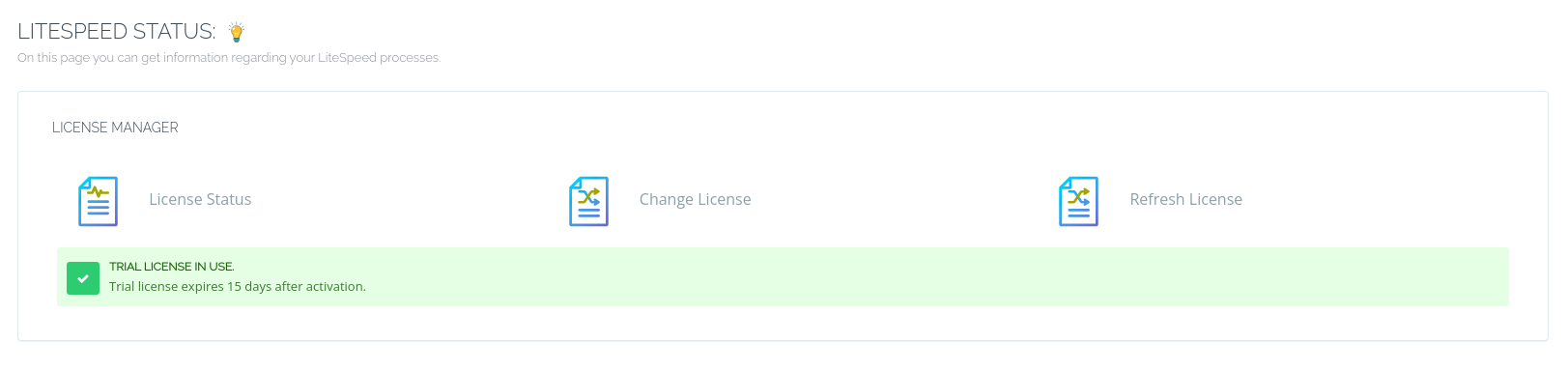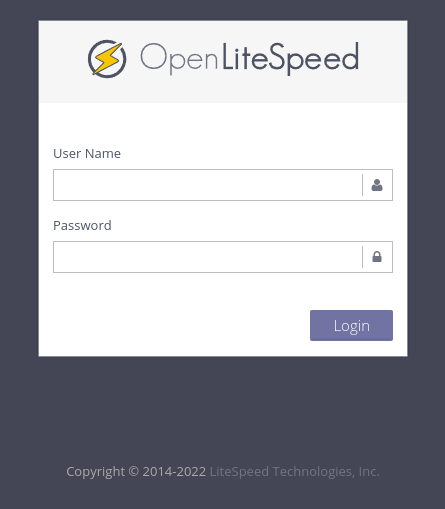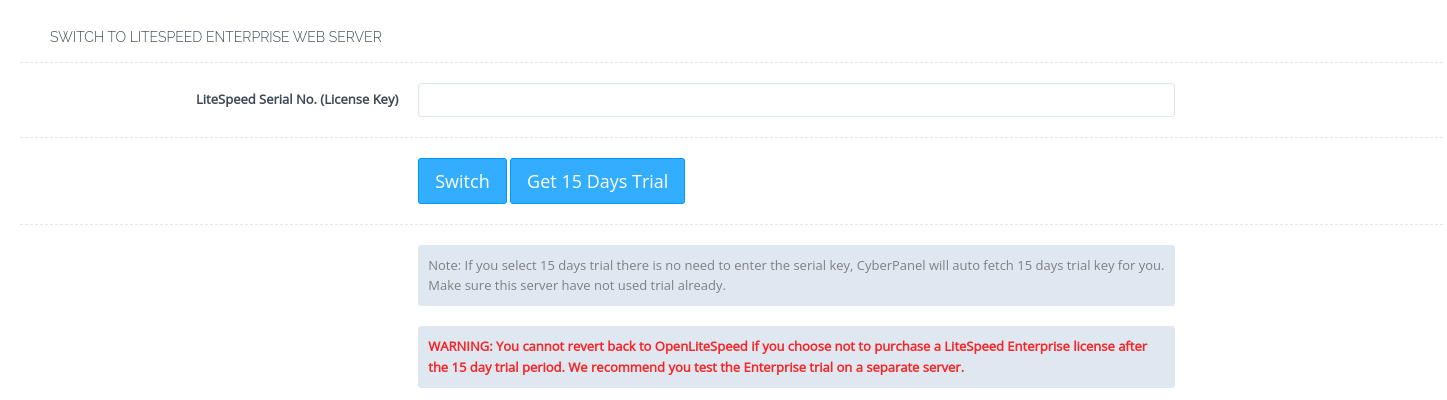Accidentally upgraded to LiteSpeed Enterprise or wanted to test some features on LiteSpeed Enterprise but realized that this is not worth the money. Then realized that you can't downgrade from LiteSpeed Enterprise to OpenLiteSpeed without a complete reinstall?
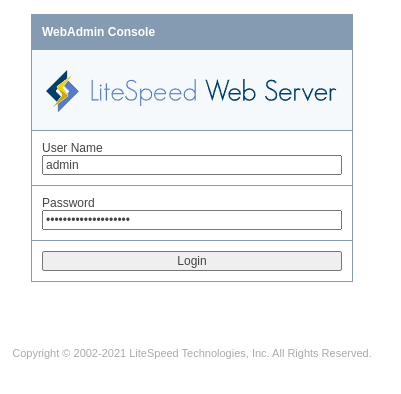
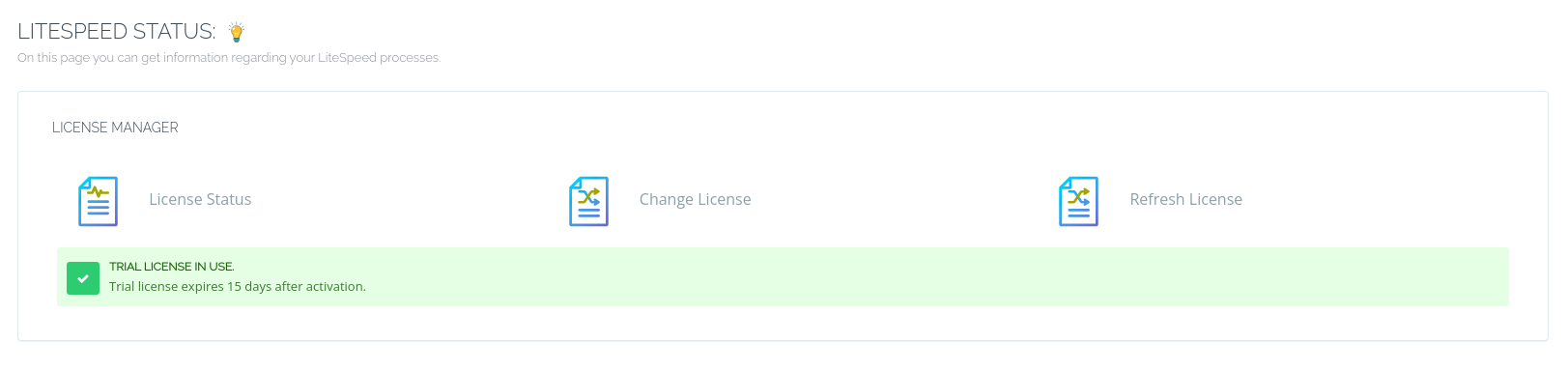
No worries. We got you covered.
This is how to downgrade from LiteSpeed Enterprise back to OpenLiteSpeed.
If you are running on Fedora/ CentOS based OS, use this command to list the available OpenLiteSpeed version.
yum –showduplicates list openlitespeed
If you are running on Debian/ Ubuntu based OS, use this.
apt-cache policy openlitespeed
Here is some example from CentOS Distro
[root@TEST misc]# yum –showduplicates list openlitespeed
Invalid configuration value: failovermethod=priority in /etc/yum.repos.d/litespeed.repo; Configuration: OptionBinding with id "failovermethod" does not exist
Invalid configuration value: failovermethod=priority in /etc/yum.repos.d/litespeed.repo; Configuration: OptionBinding with id "failovermethod" does not exist
Invalid configuration value: failovermethod=priority in /etc/yum.repos.d/litespeed.repo; Configuration: OptionBinding with id "failovermethod" does not exist
Invalid configuration value: failovermethod=priority in /etc/yum.repos.d/litespeed.repo; Configuration: OptionBinding with id "failovermethod" does not exist
Last metadata expiration check: 1:45:46 ago on Sun 11 Sep 2022 04:58:40 PM EDT.
Installed Packages
openlitespeed.x86_64 1.7.16-1.el8 @@System
Available Packages
openlitespeed.x86_64 1.6.21-2.el8 litespeed-update
openlitespeed.x86_64 1.7.14-2.el8 litespeed-update
openlitespeed.x86_64 1.7.15-1.el8 litespeed
openlitespeed.x86_64 1.7.15-2.el8 litespeed-update
openlitespeed.x86_64 1.7.15-3.el8 litespeed-update
openlitespeed.x86_64 1.7.16-1.el8 litespeed
Then downgrade to OpenLiteSpeed.
If you are running on Fedora/CentOS-based OS, use this command below.
yum downgrade openlitespeed
If you are running on Debian/Ubuntu-based OS, use this command below.
apt install openlitespeed=(OpenLiteSpeed version from command above)
Example: apt install openlitespeed=1.7.16-1+focal
[root@TEST misc]# yum downgrade openlitespeed
Invalid configuration value: failovermethod=priority in /etc/yum.repos.d/litespeed.repo; Configuration: OptionBinding with id "failovermethod" does not exist
Invalid configuration value: failovermethod=priority in /etc/yum.repos.d/litespeed.repo; Configuration: OptionBinding with id "failovermethod" does not exist
Invalid configuration value: failovermethod=priority in /etc/yum.repos.d/litespeed.repo; Configuration: OptionBinding with id "failovermethod" does not exist
Invalid configuration value: failovermethod=priority in /etc/yum.repos.d/litespeed.repo; Configuration: OptionBinding with id "failovermethod" does not exist
Last metadata expiration check: 1:45:52 ago on Sun 11 Sep 2022 04:58:40 PM EDT.
Dependencies resolved.
================================================================================
Package Arch Version Repository Size
================================================================================
Installing dependencies:
lsphp73-imap x86_64 7.3.33-1.el8 litespeed 40 k
lsphp73-mbstring x86_64 7.3.33-1.el8 litespeed 571 k
lsphp73-mysqlnd x86_64 7.3.33-1.el8 litespeed 142 k
lsphp73-opcache x86_64 7.3.33-1.el8 litespeed 203 k
lsphp73-pecl-mcrypt x86_64 1.0.3-1.el8.7.3 litespeed 27 k
Downgrading:
openlitespeed x86_64 1.7.15-3.el8 litespeed-update 24 M
Transaction Summary
================================================================================
Install 5 Packages
Downgrade 1 Package
Total download size: 25 M
Is this ok [y/N]: y
Downloading Packages:
(1/6): lsphp73-imap-7.3.33-1.el8.x86_64.rpm 192 kB/s | 40 kB 00:00
(2/6): lsphp73-mysqlnd-7.3.33-1.el8.x86_64.rpm 1.0 MB/s | 142 kB 00:00
(3/6): lsphp73-mbstring-7.3.33-1.el8.x86_64.rpm 1.2 MB/s | 571 kB 00:00
(4/6): lsphp73-opcache-7.3.33-1.el8.x86_64.rpm 1.5 MB/s | 203 kB 00:00
(5/6): lsphp73-pecl-mcrypt-1.0.3-1.el8.7.3.x86_ 354 kB/s | 27 kB 00:00
(6/6): openlitespeed-1.7.15-3.el8.x86_64.rpm 20 MB/s | 24 MB 00:01
——————————————————————————–
Total 21 MB/s | 25 MB 00:01
Running transaction check
Transaction check succeeded.
Running transaction test
Transaction test succeeded.
Running transaction
Preparing : 1/1
Installing : lsphp73-pecl-mcrypt-1.0.3-1.el8.7.3.x86_64 1/7
Installing : lsphp73-opcache-7.3.33-1.el8.x86_64 2/7
Installing : lsphp73-mysqlnd-7.3.33-1.el8.x86_64 3/7
Installing : lsphp73-mbstring-7.3.33-1.el8.x86_64 4/7
Installing : lsphp73-imap-7.3.33-1.el8.x86_64 5/7
Running scriptlet: openlitespeed-1.7.15-3.el8.x86_64 6/7
Downgrading : openlitespeed-1.7.15-3.el8.x86_64 6/7
warning: /usr/local/lsws/admin/conf/htpasswd created as /usr/local/lsws/admin/conf/htpasswd.rpmnew
warning: /usr/local/lsws/admin/conf/jcryption_keypair created as /usr/local/lsws/admin/conf/jcryption_keypair.rpmnew
Running scriptlet: openlitespeed-1.7.15-3.el8.x86_64 6/7
Generating a RSA private key
…………………………..+++++
……………………………………………………………………….+++++
writing new private key to '/usr/local/lsws/admin/conf/webadmin.key'
—–
Running scriptlet: openlitespeed-1.7.16-1.el8.x86_64 7/7
Cleanup : openlitespeed-1.7.16-1.el8.x86_64 7/7
Running scriptlet: lsphp73-pecl-mcrypt-1.0.3-1.el8.7.3.x86_64 7/7
Running scriptlet: openlitespeed-1.7.15-3.el8.x86_64 7/7
Running scriptlet: openlitespeed-1.7.16-1.el8.x86_64 7/7
Verifying : openlitespeed-1.7.15-3.el8.x86_64 1/7
Verifying : openlitespeed-1.7.16-1.el8.x86_64 2/7
Verifying : lsphp73-imap-7.3.33-1.el8.x86_64 3/7
Verifying : lsphp73-mbstring-7.3.33-1.el8.x86_64 4/7
Verifying : lsphp73-mysqlnd-7.3.33-1.el8.x86_64 5/7
Verifying : lsphp73-opcache-7.3.33-1.el8.x86_64 6/7
Verifying : lsphp73-pecl-mcrypt-1.0.3-1.el8.7.3.x86_64 7/7
Downgraded:
openlitespeed-1.7.15-3.el8.x86_64
Installed:
lsphp73-imap-7.3.33-1.el8.x86_64
lsphp73-mbstring-7.3.33-1.el8.x86_64
lsphp73-mysqlnd-7.3.33-1.el8.x86_64
lsphp73-opcache-7.3.33-1.el8.x86_64
lsphp73-pecl-mcrypt-1.0.3-1.el8.7.3.x86_64
Complete!
[root@TEST misc]#
You should be now running on OpenLiteSpeed now instead of LiteSpeed Enterprise.
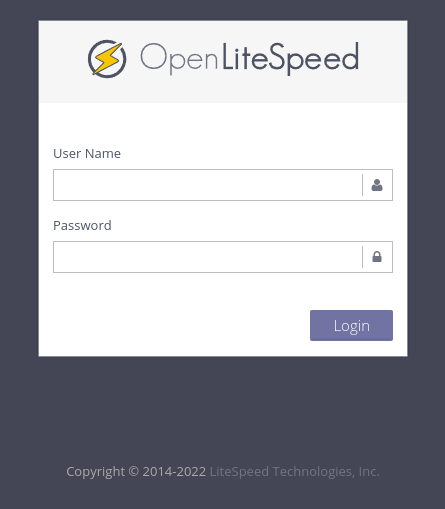
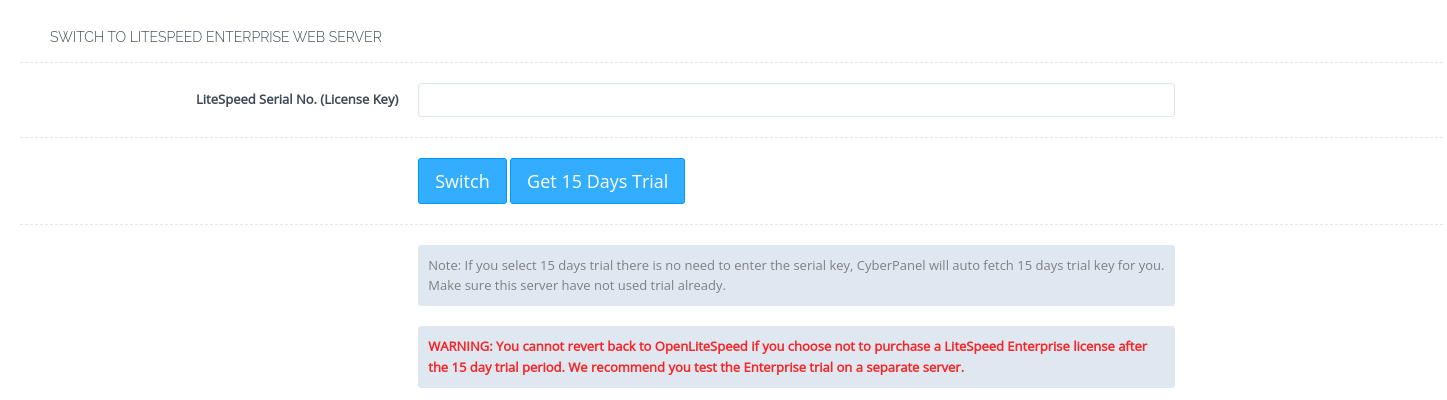
That should be it.
Deploy a server with Evoxt now!