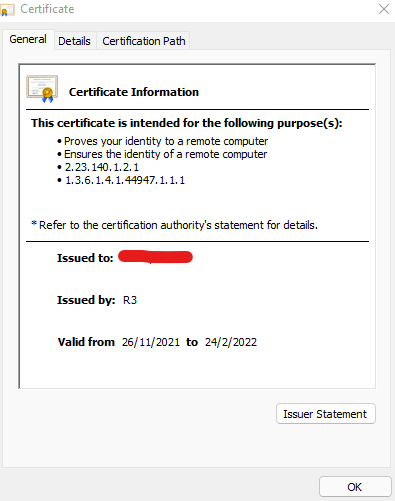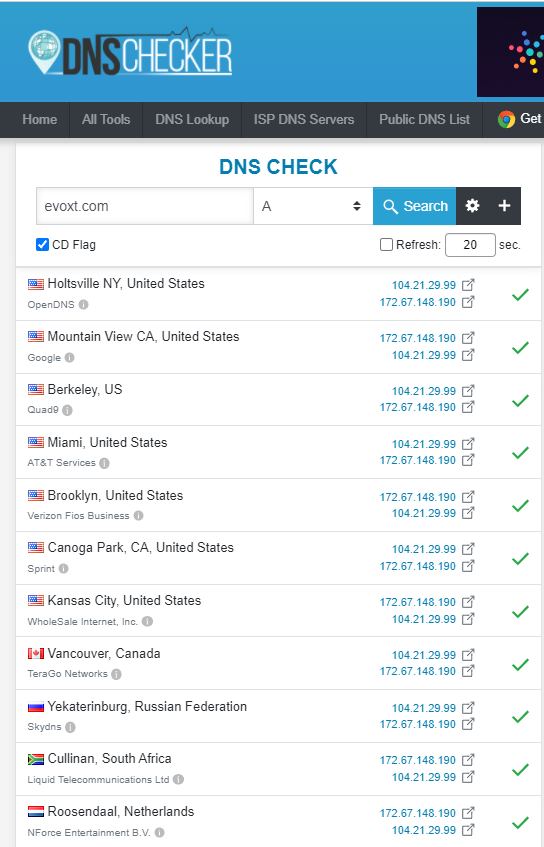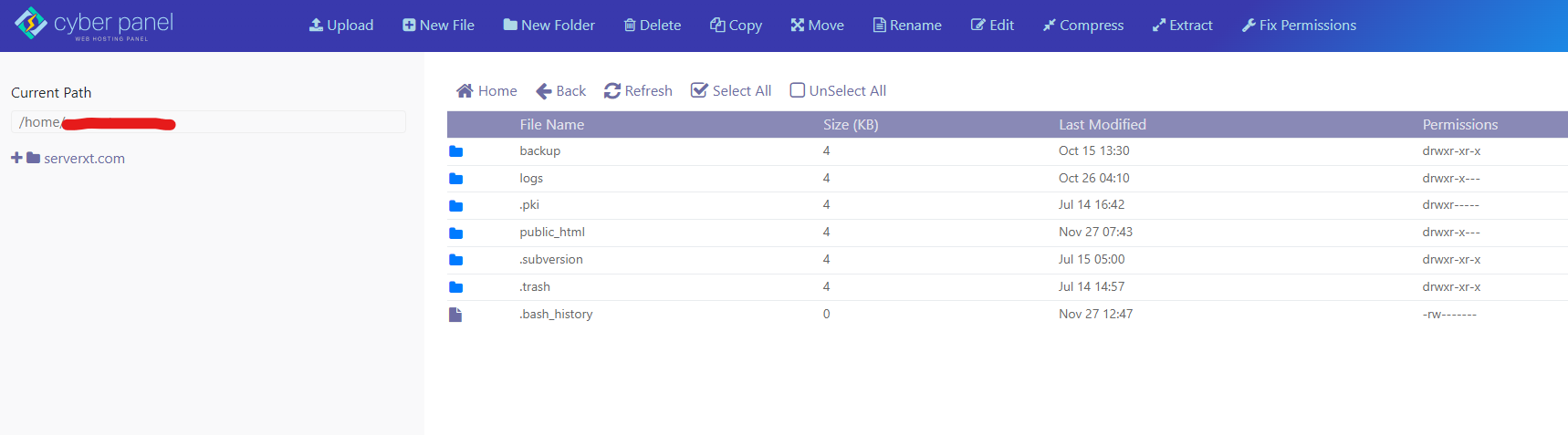Getting a self-signed SSL when you are supposed to get a trusted certificate is annoying. The used to be seamless process suddenly got so hard. No further worries, as someone who faced this exact issue, let me teach you how to fix it.
CyberPanel will install a self-signed SSL when you fail to generate a trusted certificate.
I got this fixed after updating my CyberPanel to the latest version using this command. Make sure you are logged in as root user in order for this to work.
sh <(curl https://raw.githubusercontent.com/usmannasir/cyberpanel/stable/preUpgrade.sh 1 || wget -O - https://raw.githubusercontent.com/usmannasir/cyberpanel/stable/preUpgrade.sh 1)
After updating your CyberPanel, I also updated the ACME SSL Client.
wget -O – https://get.acme.sh | sh
Restart CyberPanel
systemctl restart lscpd
With CyberPanel and ACME SSL Client updated, try reissuing the SSL certificate. This should work now.
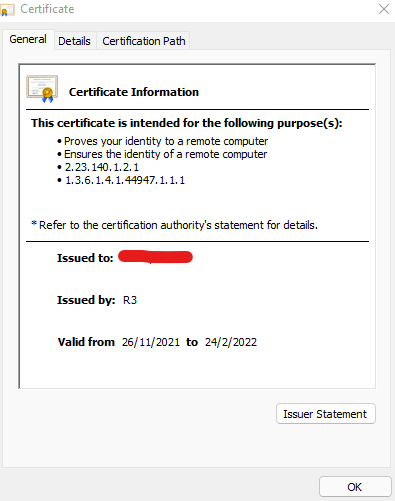
If this still does not help you, consider checking
Your domain's A record settings
Is your domain's A record pointed to the correct address?
To check your domain's DNS propagation, use https://dnschecker.org/
If the IP address is showing the correct server IP address, you should be good.
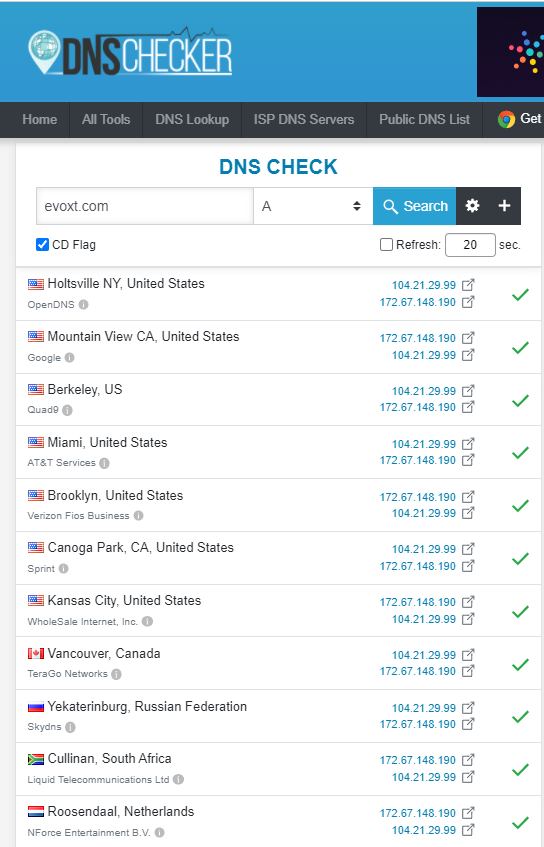 Directory permissions
Directory permissions
Check your directory's permission. Let's Encrypt Authority verifies the owner of your domain by going to this directory http://
/.well-known/acme-challenge
Make sure they have sufficient permission to be accessed by Let's Encrypt Authority.
( Chmod OTHER have READ permission )
To do that, you can head to the CyberPanel > Your Website > File Manager > Fix Permission
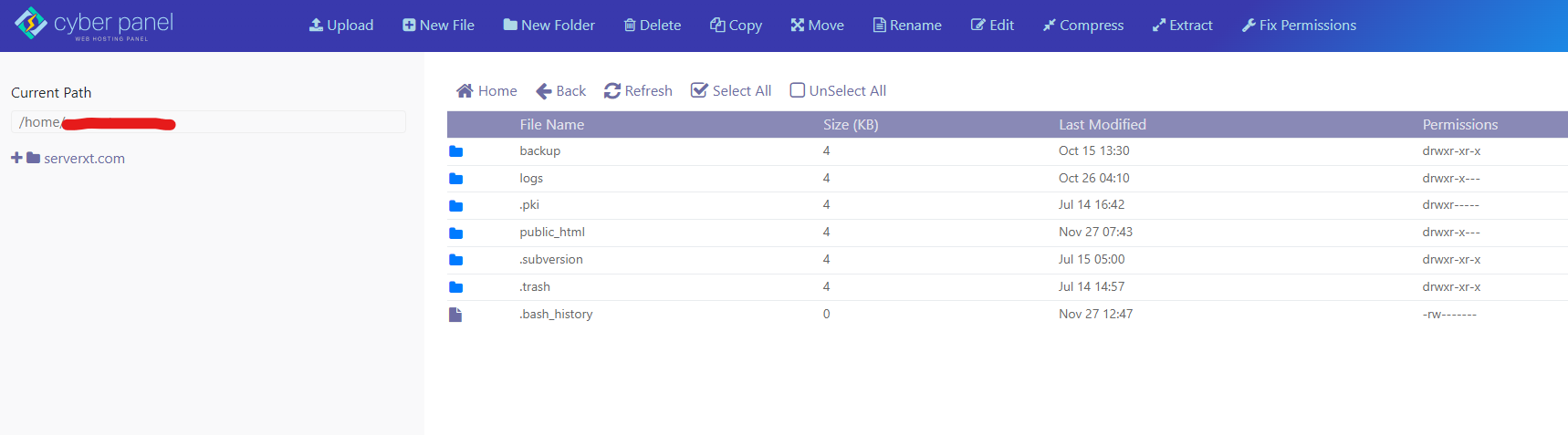
Take a look at CyberPanel's official help if our guide does not help you: Click here
Get your new FREE CyberPanel with Evoxt's CyberPanel One-Click Installation now!