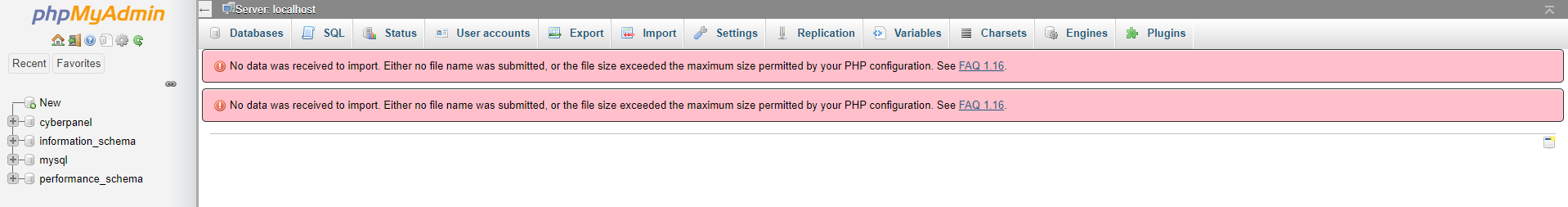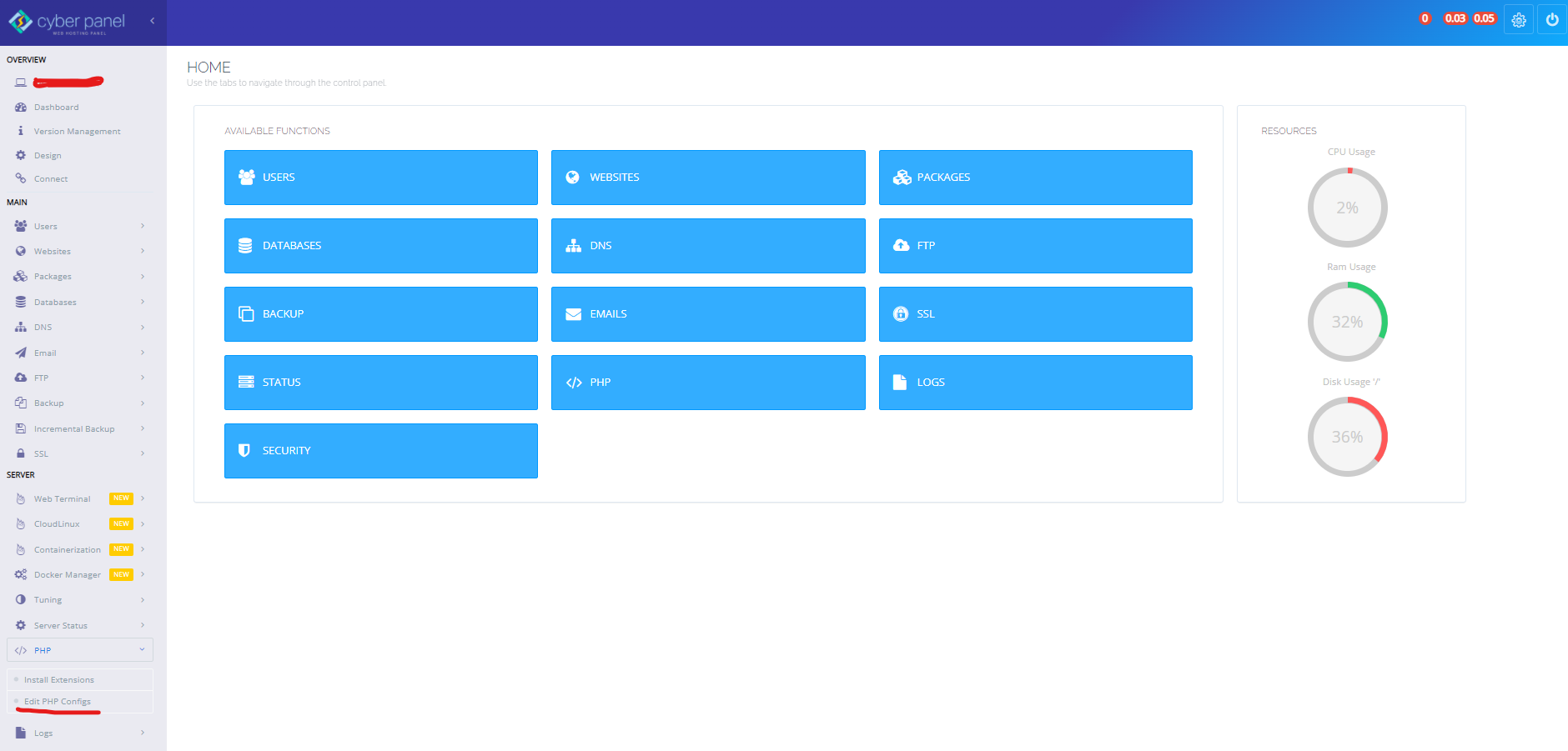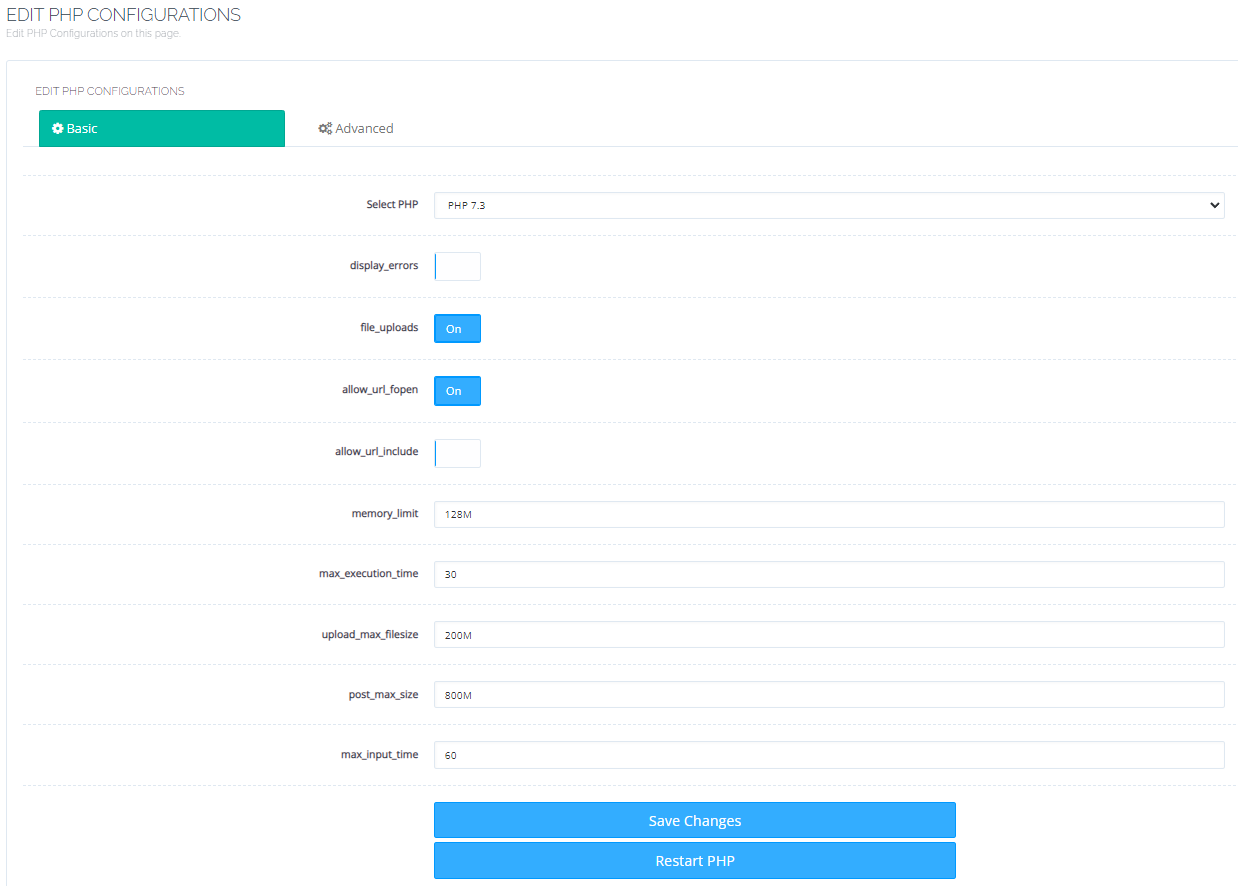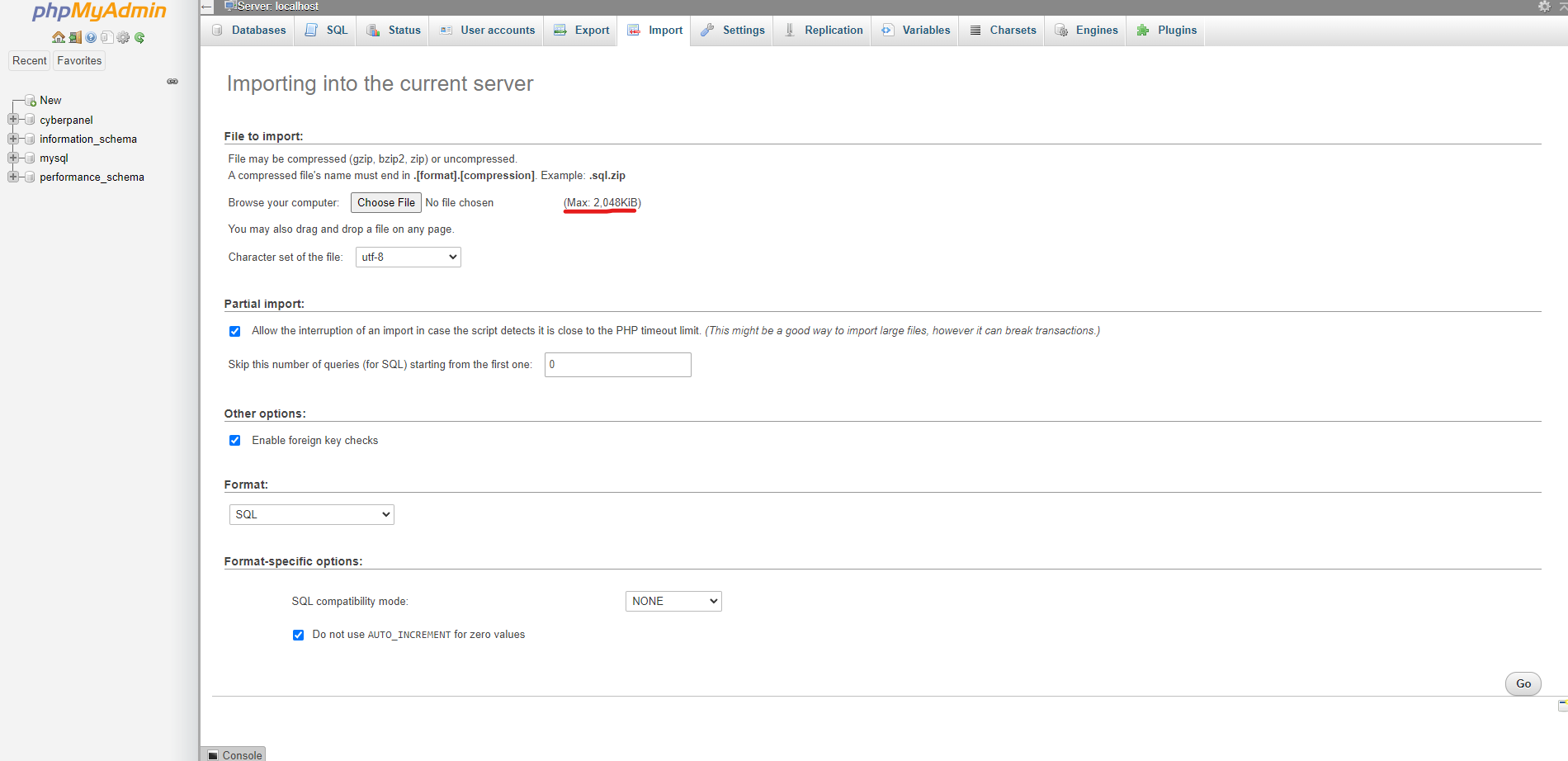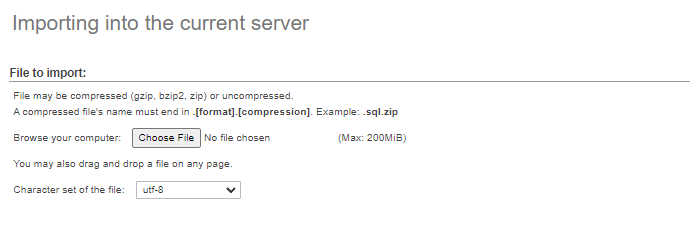No data was received to import. Either no file name was submitted, or the file size exceeded the maximum size permitted by your PHP configuration. See FAQ 1.16.
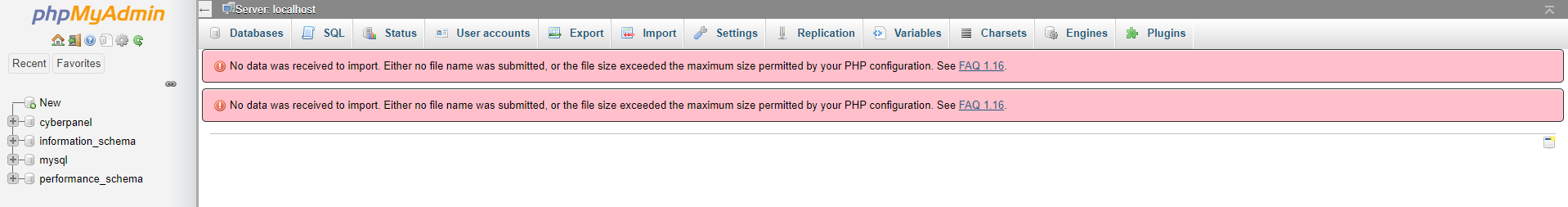
If you face this issue while trying to import your SQL files, and have no idea where to configure your PHP limit.
Here is the easiest way to configure your
CyberPanel phpMyAdmin limit.
As of the time this tutorial is written, CyberPanel's phpMyAdmin is using PHP 7.3's configuration.
To change CyberPanel's phpMyAdmin's limit, simply go to your CyberPanel's home > PHP > Edit PHP Configs.
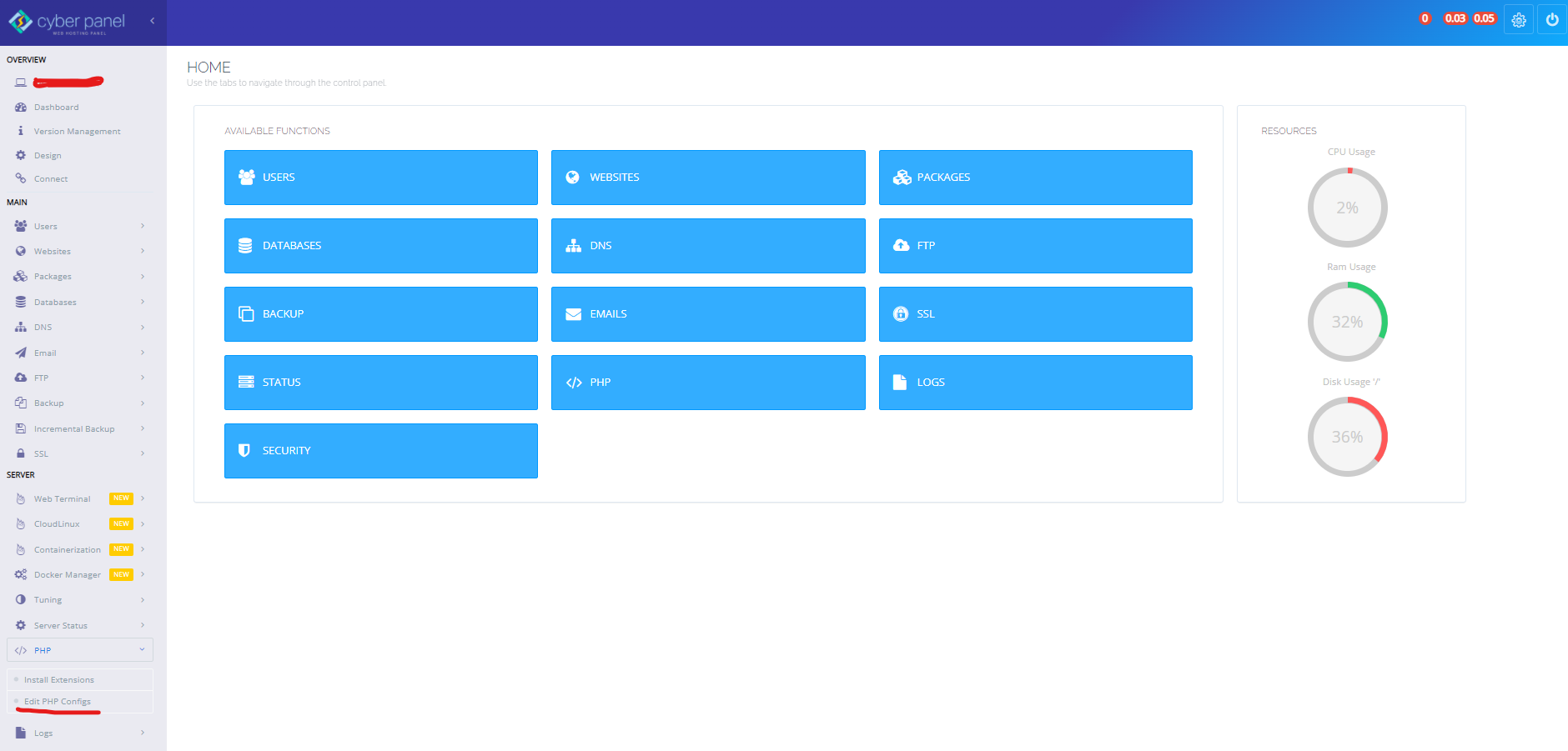
Select PHP 7.3 and change the
upload_max_filesize and
post_max_size to a suitable value.
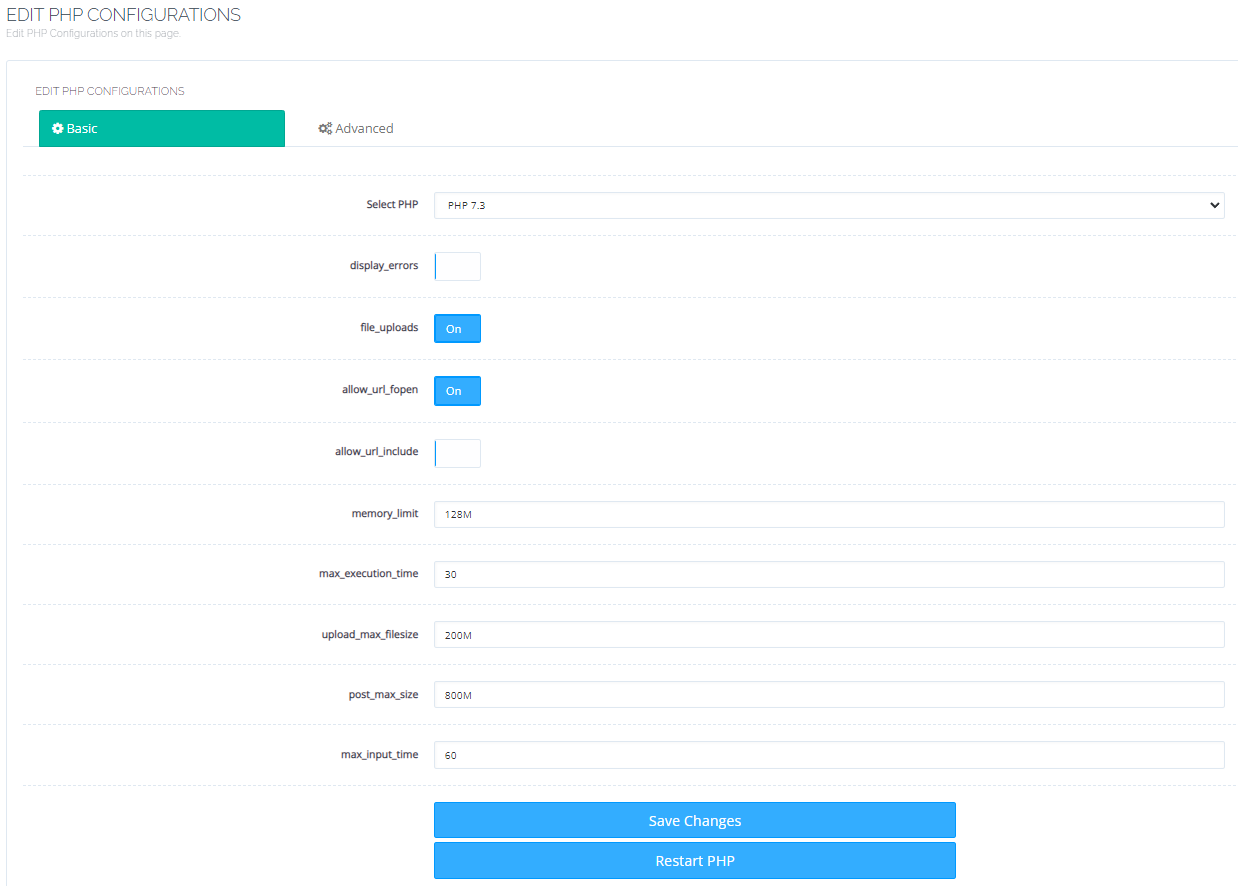
Don't forget to click Save Changes and Restart PHP when you are done to save and apply the changes.
You should now have a higher phpMyAdmin's import limit.
Previous:
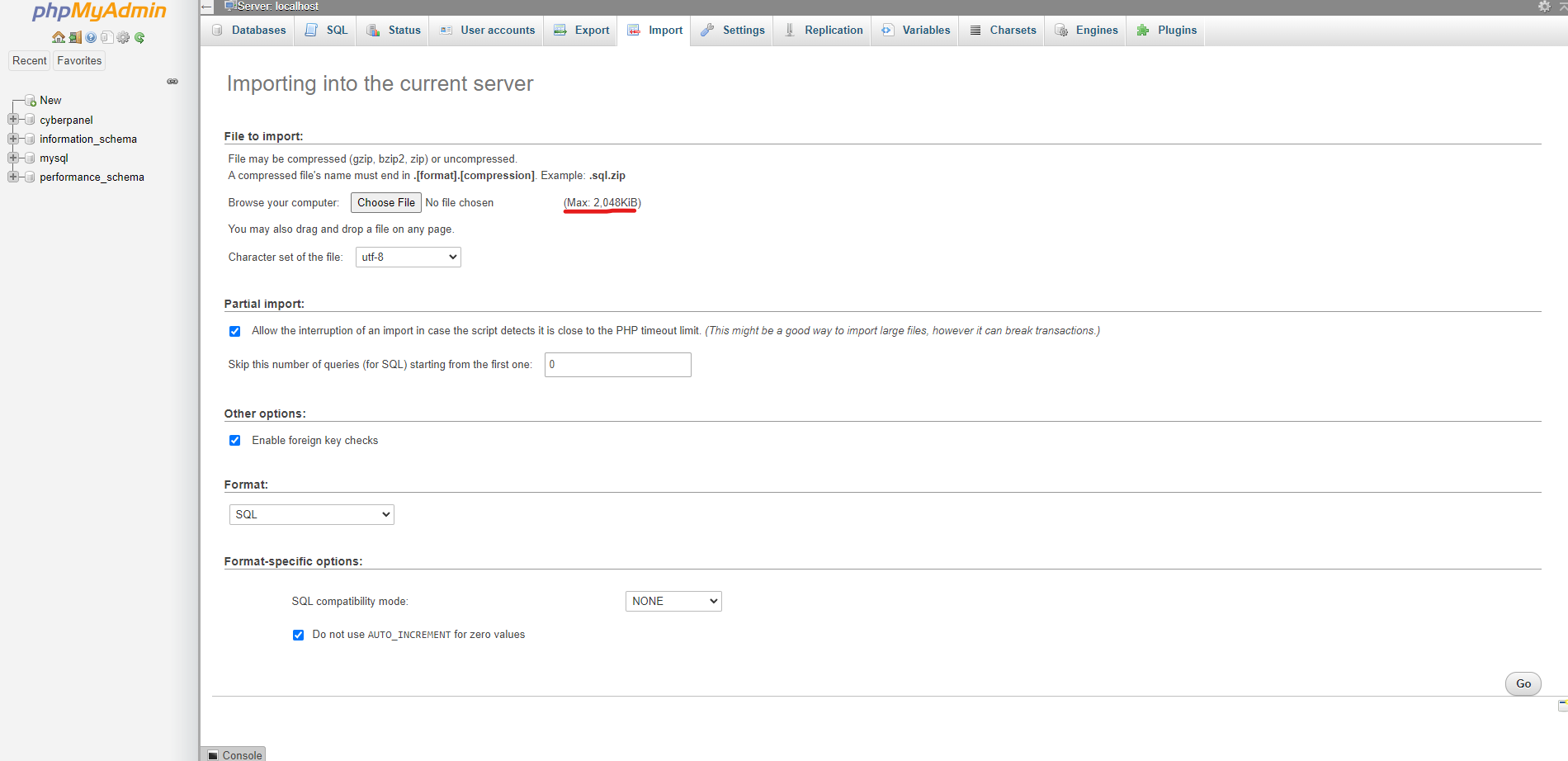
After:
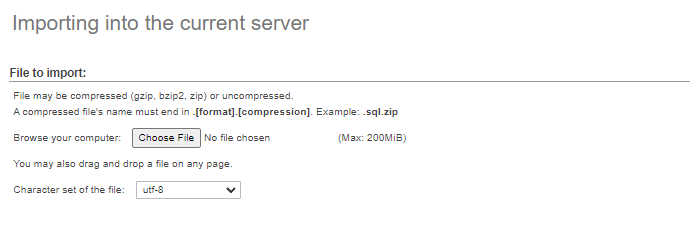
Note: This tutorial is written on 30th November 2021, in the future CyberPanel might use a different PHP version for phpMyAdmin, if your phpMyAdmin's import limit did not increase after updating PHP 7.3's limit, try changing the newer version's PHP limit
Get your new FREE CyberPanel with Evoxt's CyberPanel One-Click Installation now!