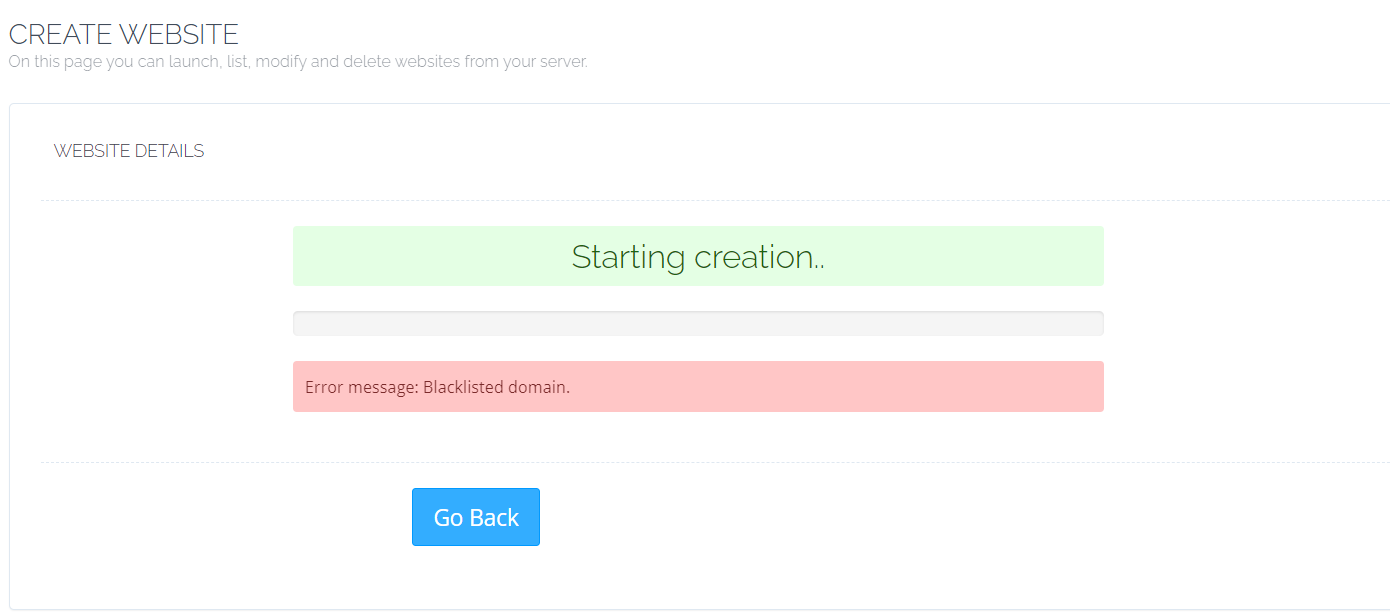When I was trying to create a website account with CyberPanel, I got this Error message: Blacklisted domain.
Error message: Blacklisted domain.
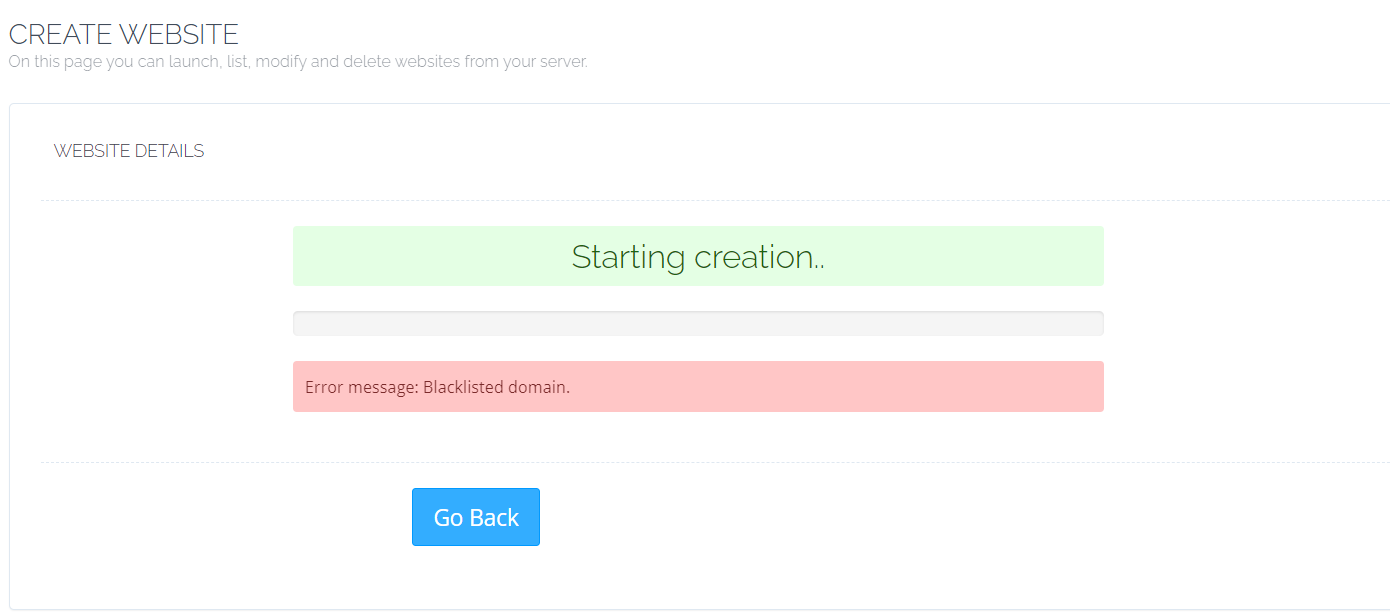
I thought my domain was blacklisted, so I went on a search on the domain blacklist checker to check if the new domain that I just purchased is blacklisted.
However, the records are clean, even after checking on multiple domain blacklist checkers it still turns out clean.
This got me frustrated until I found out that Cyberpanel has a line of code that prevents the domain from being the same as the server's hostname.
BlackList = [ socket.gethostname(), 'hotmail.com', 'gmail.com', 'yandex.com', 'yahoo.com', 'localhost', 'aol.com', 'apple.com','cloudlinux.com', 'email.com', 'facebook.com', 'gmx.de', 'gmx.com', 'google.com','hushmail.com', 'icloud.com', 'inbox.com', 'imunify360.com', 'juno.com', 'live.com', 'localhost.localdomain','localhost4.localdomain4', 'localhost6.localdomain6','mail.com', 'mail.ru', 'me.com','microsoft.com', 'mxlogic.net', 'outlook.com', 'protonmail.com', 'twitter.com', 'yandex.ru']
The culprit, in this case, is
socket.gethostname(). This line will prevent your server's hostname to be used as a website account.
Option 1
To get this fixed, simply delete socket.gethostname() from acl.py which is located in this directory.
/usr/local/CyberCP/plogical/
If it is on a different directory, you can search it with this line of command.
find . -name 'acl.py'
Alternatively, you can also use this one line code to get this fixed. ( Make sure your CyberPanel's location is in the same directory )
sed -i 's/socket.gethostname(), //' /usr/local/CyberCP/plogical/acl.py
Option 2
You can also get this fixed by changing the hostname of your server.
To change your server's hostname, use this command
hostname <new_hostname_here>
After changing your server's hostname, restart your CyberPanel
systemctl restart lscpd
There is also a video made by a
CyberPanel developer regarding this, take a look at his video
After completing either of those steps, try creating your website account again.
Get your new FREE CyberPanel with Evoxt's CyberPanel One-Click Installation now!