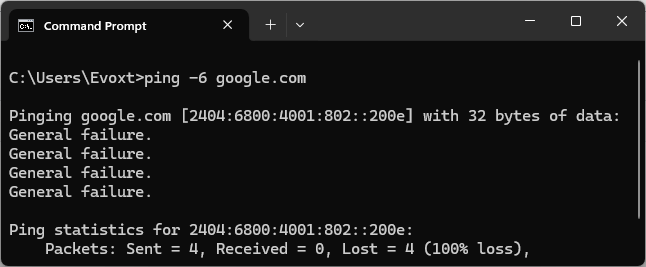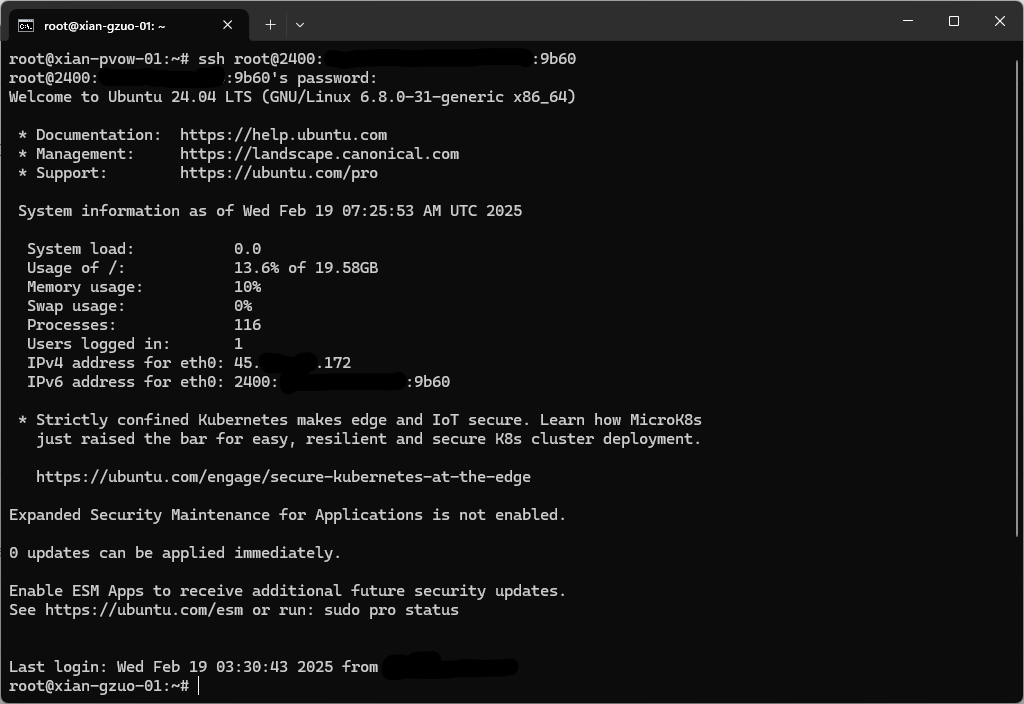In this guide, you'll learn how to connect to a Linux VM with IPv6 via SSH, ensuring secure and reliable remote access. By following the steps outlines, you can verify IPv6 connectivity, check your public IPv6 address, and establish an SSH connection using IPv6.
Verifying IPv6 Connectivity
Before connecting via SSH, confirm that both your local machine and remote Linux virtual machine support IPv6.
Check Your Public IPv6 Address
Run the following command to use
IPinfo's API for a quick lookup of your public IPv6 address:
curl https://v6.ipinfo.io
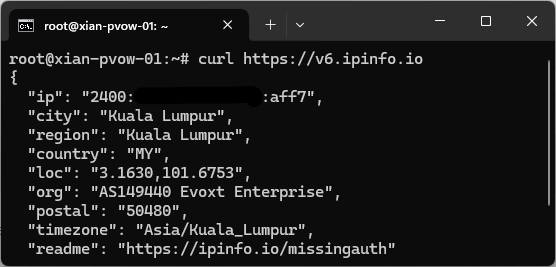
Test IPv6 Connectivity
- Linux/macOS:
ping6 google.com
- Windows:
ping -6 google.com
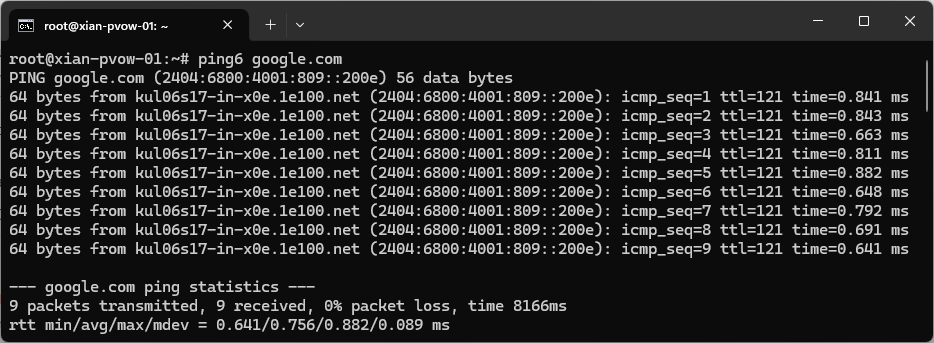
If this fails, your device may not have IPv6 internet access.
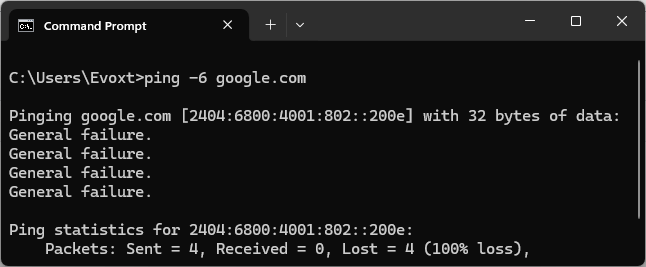
Establishing an SSH Connection
Once IPv6 is verified, connect to your Linux VM using SSH:
ssh your_username@[your-ipv6-address]
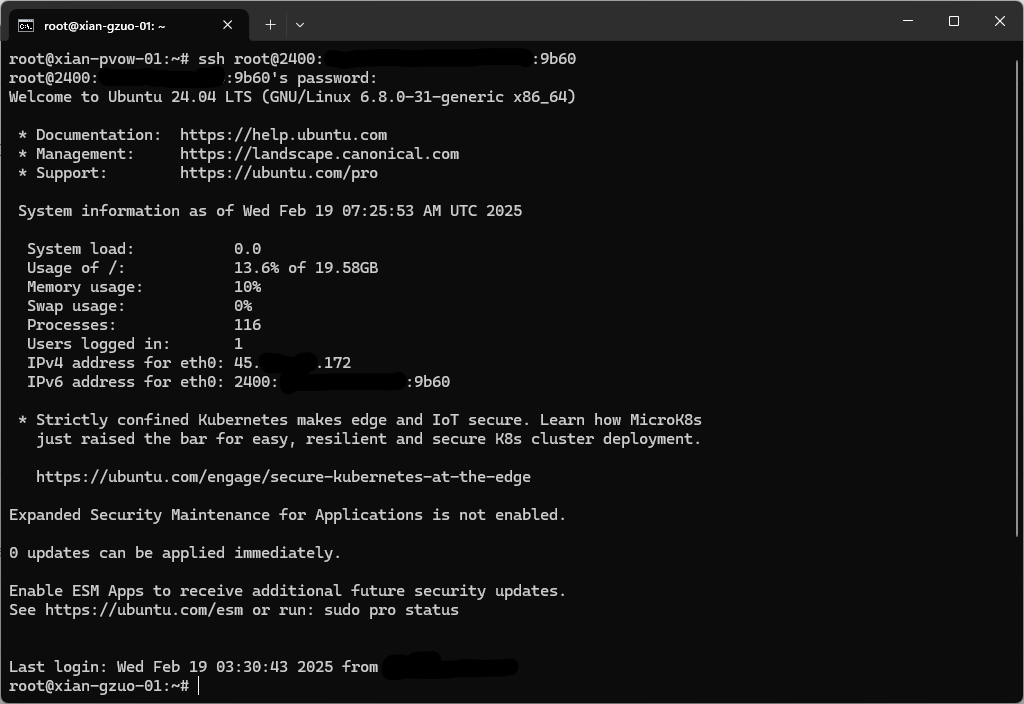
Conclusion
By verifying IPv6 connectivity and using the correct SSH syntax, you can securely connect to your server over IPv6. If you encounter any issues, review your network configuration and ensure your SSH service is properly running.
For instructions on connecting via IPv4, check out our
IPv4 SSH Connection Guide.

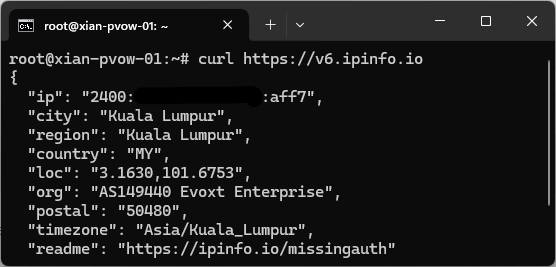
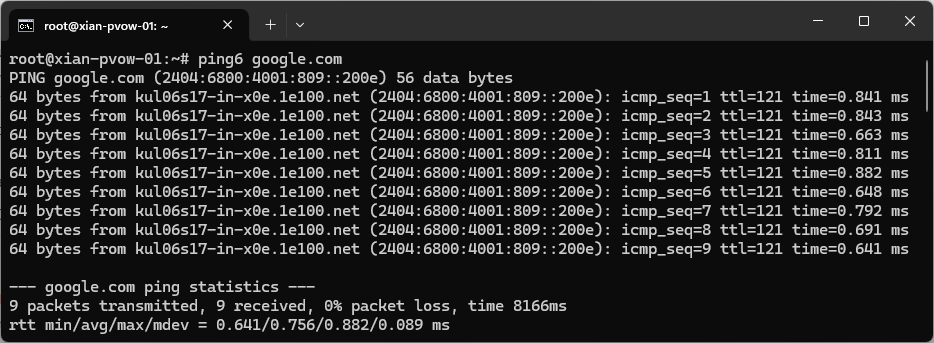 If this fails, your device may not have IPv6 internet access.
If this fails, your device may not have IPv6 internet access.