LAMP One-Click Installation


LAMP
Stack is the abbreviation for Linux, Apache, MySQL/ MariaDB and PHP. LAMP stack is mainly used to serve web pages and web applications.
Linux
Linux is an open-source Unix-like operating system based on the Linux kernel, first introduced on 17th September 1991 by Linus Torvalds.Apache
Apache is a free and open-source cross-platform web server software that processes requests and serves web assets and content via HTTP.MySQL/MariaDB
MySQL or MariaDB ( a fork of MySQL ) is a relational database management system based on structured query language. They are primarily used as a web database.PHP
PHP is a server scripting language and a powerful tool for making dynamic and interactive Web pages.What is installed
With Evoxt's LAMP stack.- CentOS 8 will be used as the Operating System.
- The latest Apache is installed.
- MySQL 8 is installed.
- PHP 7.4 is installed.
- phpMyAdmin is also installed in order to ease database management.
phpMyAdmin
You can access phpMyAdmin by going to /phpmyadminYOUR_VM_IP/phpmyadmin
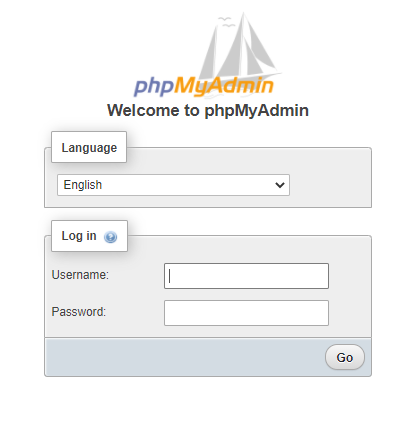
The login username will be root
The password will be your default root database password
Use this command to get your default root database password,
cat /var/log/mysqld.log
[root@TEST ~]# cat /var/log/mysqld.log
ZmM1MGU5ZWFmNzJlMmNkYm
[root@TEST ~]#
ZmM1MGU5ZWFmNzJlMmNkYm
[root@TEST ~]#
If you do not want phpMyAdmin to be installed and wish to remove it, simply run this command to remove phpMyAdmin through SSH
rm -rf /var/www/html/phpmyadmin
Root Directory and Config File
With Evoxt's LAMP One-Click Installation,Apache's root directory is located at /var/www/html
The config file is located at /etc/httpd/conf/httpd.conf
Get started with your website development right away without worrying about installing any prerequisites with Evoxt's LAMP One-Click Installation
Deploy
