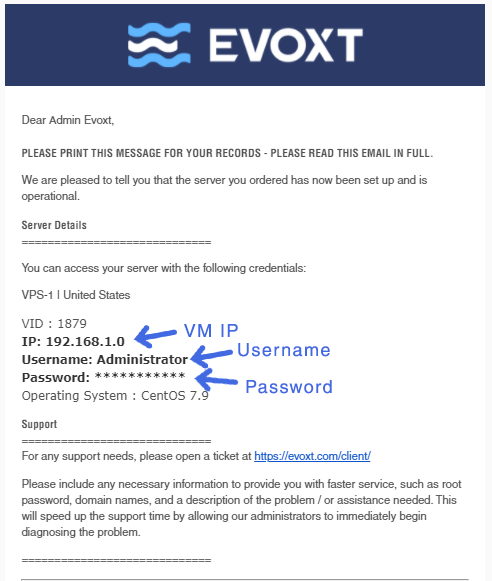Minecraft is a 3D video game that allows the players to create or break stuff apart. The objective of the games is survival and creation. In survival mode, players build to protect themselves from enemies such as creepers and zombies. While in creation mode, players create their desired 3D structure in this three-dimensional block world. Minecraft hogs RAMs, so Evoxt recommends VM-1 plans and above that has a higher amount of RAM to run smoothly. With this Evoxt one-click installation, Minecraft Vanilla will be installed.
Instruction
Check your email for your VM details. Your VM details are sent to your email inbox.
Check your junk/ spam mail just in case.
Did not receive it?
Contact us.
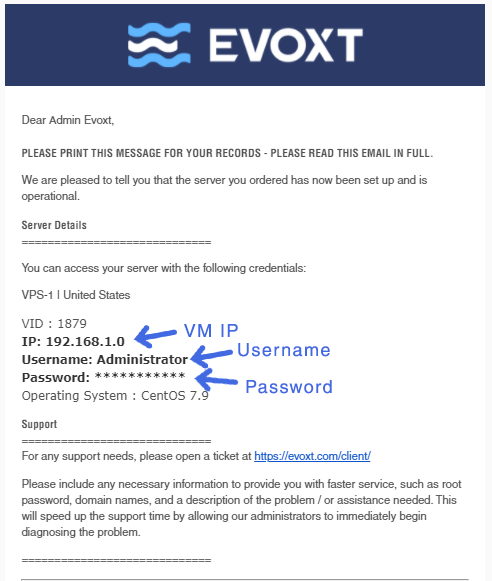
Installation
There are no installations needed for Minecraft, with Evoxt's Minecraft One-Click Installation. Evoxt got everything installed and configured for you.
To connect to your server, simply connect to your VM IP on the Multiplayer tab using
Tlauncher and you can start to play right away.
Some extra informations
You can view your Minecraft log by connecting to your VM and use the screen command
screen -r
[root@minecraft ~]# screen -r
[18:30:15] [Worker-Main-5/INFO]: Preparing spawn area: 0%
[18:30:15] [Worker-Main-5/INFO]: Preparing spawn area: 0%
[18:30:15] [Worker-Main-5/INFO]: Preparing spawn area: 0%
[18:30:15] [Worker-Main-5/INFO]: Preparing spawn area: 0%
[18:30:15] [Worker-Main-5/INFO]: Preparing spawn area: 0%
[18:30:15] [Worker-Main-5/INFO]: Preparing spawn area: 0%
[18:30:15] [Worker-Main-5/INFO]: Preparing spawn area: 0%
[18:30:16] [Worker-Main-6/INFO]: Preparing spawn area: 0%
[18:30:16] [Worker-Main-5/INFO]: Preparing spawn area: 3%
[18:30:17] [Worker-Main-6/INFO]: Preparing spawn area: 4%
[18:30:17] [Worker-Main-5/INFO]: Preparing spawn area: 69%
[18:30:18] [Worker-Main-5/INFO]: Preparing spawn area: 72%
[18:30:18] [Worker-Main-8/INFO]: Preparing spawn area: 78%
[18:30:19] [Worker-Main-8/INFO]: Preparing spawn area: 83%
[18:30:19] [Worker-Main-8/INFO]: Preparing spawn area: 83%
[18:30:20] [Worker-Main-7/INFO]: Preparing spawn area: 84%
[18:30:20] [Worker-Main-6/INFO]: Preparing spawn area: 86%
[18:30:21] [Worker-Main-5/INFO]: Preparing spawn area: 88%
[18:30:21] [Worker-Main-8/INFO]: Preparing spawn area: 90%
[18:30:22] [Worker-Main-5/INFO]: Preparing spawn area: 92%
[18:30:22] [Worker-Main-5/INFO]: Preparing spawn area: 95%
[18:30:23] [Server thread/INFO]: Time elapsed: 13613 ms
[18:30:23] [Server thread/INFO]: Done (14.255s)! For help, type "help"
When you are done, simply press CTRL+A+D to disconnect.
You can also restart your Minecraft server by using this command:
systemctl restart minecraft.service
[root@minecraft ~]# systemctl restart minecraft.service
[root@MINECRAFT ~]#
To check your Minecraft server status:
systemctl status minecraft.service
To stop your Minecraft server:
systemctl stop minecraft.service
To start your Minecraft server:
systemctl start minecraft.service
To start your Minecraft server automatically when server reboot ( This has been enabled by default ) :
systemctl enable minecraft.service
To disable automatic start when server reboot :
systemctl disable minecraft.service
If you upgraded your server, you can increase Minecraft server RAM by editing the ram config file on
~/minecraft/minecraft_ram.conf
[root@minecraft ~]# vi ~/minecraft/minecraft_ram.conf
USE_RAM=1454M
#This is calculated during the deployment of your VM. Increase this value if you upgraded your VM. M for MB, G for GB
#Remember to add some buffer, we recommend 80% of your total available RAM
and do a Minecraft server restart
[root@minecraft ~]# systemctl start minecraft.service
[root@MINECRAFT ~]#
Start your own personal game server, try Evoxt's Minecraft One-Click Installation now !
Deploy