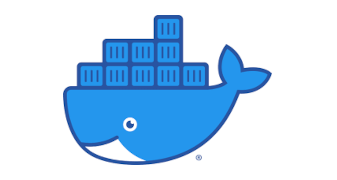Docker is a tool that allows developers to create, deploy and run applications using containers easily. Container will enable developers to package applications and dependencies in one container and deploy them as a single package, ensuring that the application will run smoothly on all Linux machines regardless of the distribution or setting made on the system. Docker acts like a virtual machine, but unlike a virtual machine creating a whole operating system, Docker uses the same Linux kernel as the system. This gives a huge performance boost and making docker lightweight.
With Evoxt's Docker One-Click Installation, Docker will be installed and ready to be used right away.
Docker Commands
Here is a list of useful base Docker command from Docker's documentation
docker attach Attach local standard input, output, and error streams to a running container
docker build Build an image from a Dockerfile
docker builder Manage builds
docker checkpoint Manage checkpoints
docker commit Create a new image from a container’s changes
docker config Manage Docker configs
docker container Manage containers
docker context Manage contexts
docker cp Copy files/folders between a container and the local filesystem
docker create Create a new container
docker diff Inspect changes to files or directories on a container’s filesystem
docker events Get real-time events from the server
docker exec Run a command in a running container
docker export Export a container’s filesystem as a tar archive
docker history Show the history of an image
docker image Manage images
docker images List images
docker import Import the contents from a tarball to create a filesystem image
docker info Display system-wide information
docker inspect Return low-level information on Docker objects
docker kill Kill one or more running containers
docker load Load an image from a tar archive or STDIN
docker login Log in to a Docker registry
docker logout Log out from a Docker registry
docker logs Fetch the logs of a container
docker manifest Manage Docker image manifests and manifest lists
docker network Manage networks
docker node Manage Swarm nodes
docker pause Pause all processes within one or more containers
docker plugin Manage plugins
docker port List port mappings or a specific mapping for the container
docker ps List containers
docker pull Pull an image or a repository from a registry
docker push Push an image or a repository to a registry
docker rename Rename a container
docker restart Restart one or more containers
docker rm Remove one or more containers
docker rmi Remove one or more images
docker run Run a command in a new container
docker save Save one or more images to a tar archive (streamed to STDOUT by default)
docker search Search the Docker Hub for images
docker secret Manage Docker secrets
docker service Manage services
docker stack Manage Docker stacks
docker start Start one or more stopped containers
docker stats Display a live stream of container(s) resource usage statistics
docker stop Stop one or more running containers
docker swarm Manage Swarm
docker system Manage Docker
docker tag Create a tag TARGET_IMAGE that refers to SOURCE_IMAGE
docker top Display the running processes of a container
docker trust Manage trust on Docker images
docker unpause Unpause all processes within one or more containers
docker update Update configuration of one or more containers
docker version Show the Docker version information
docker volume Manage volumes
docker wait Block until one or more containers stop, then print their exit codes
Get started with your development right away without worrying about installing any prerequisites with Evoxt's Docker One-Click Installation
Deploy