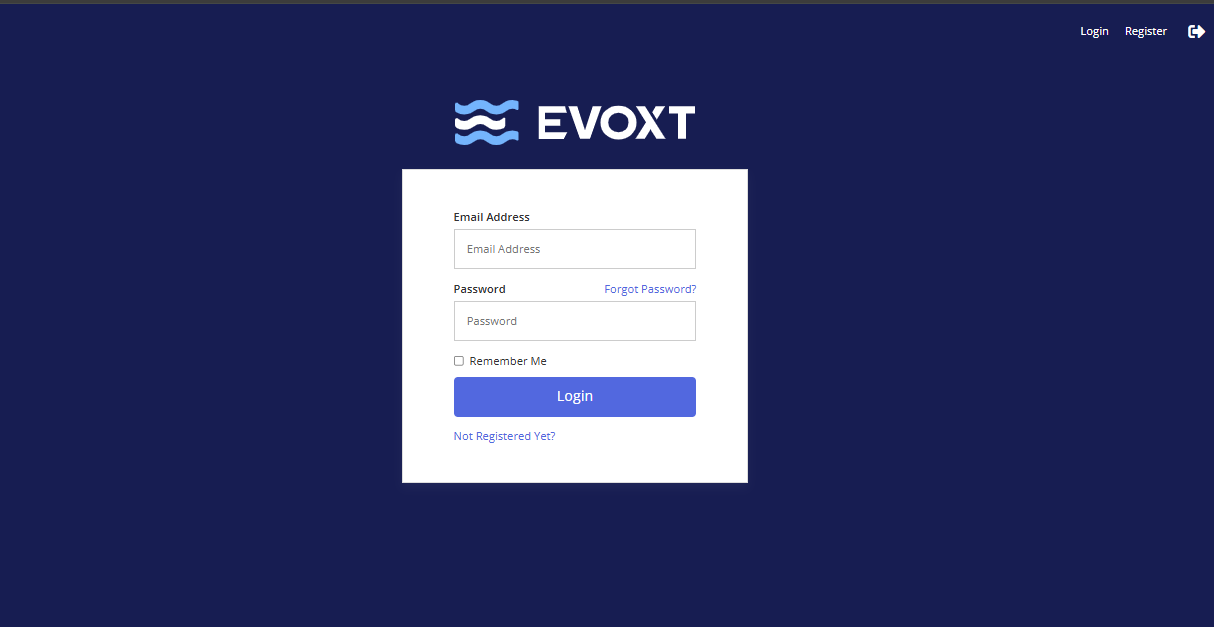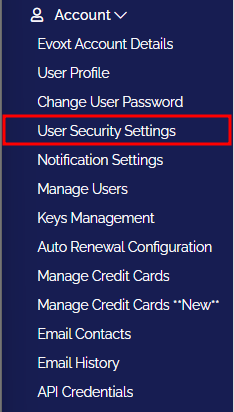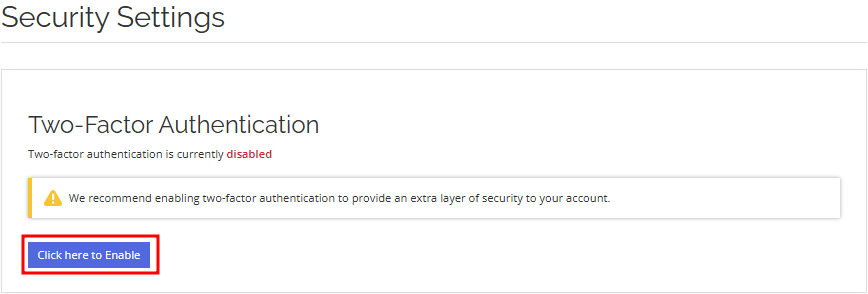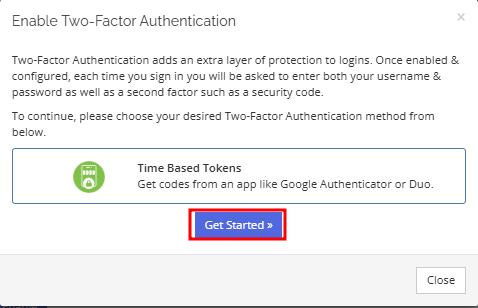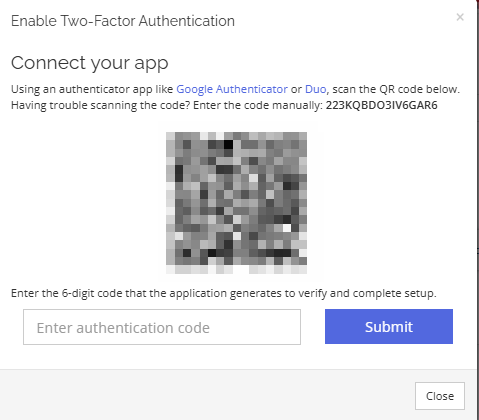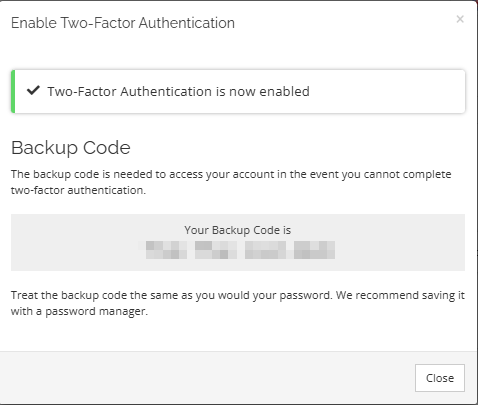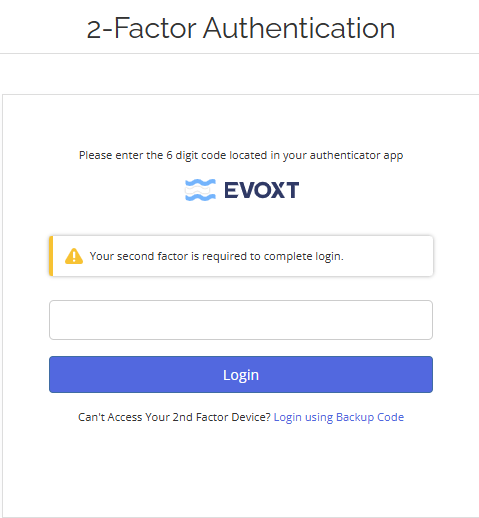Two-Factor Authentication (2FA) on Evoxt is an easy yet powerful way to secure your cloud hosting account. By enabling 2FA on your Evoxt dashboard, you add a second layer of protection against unauthorized access to your servers and data.
Step 1: Log In to Your Evoxt Account
Go to the Evoxt login page and sign in with your email and password.
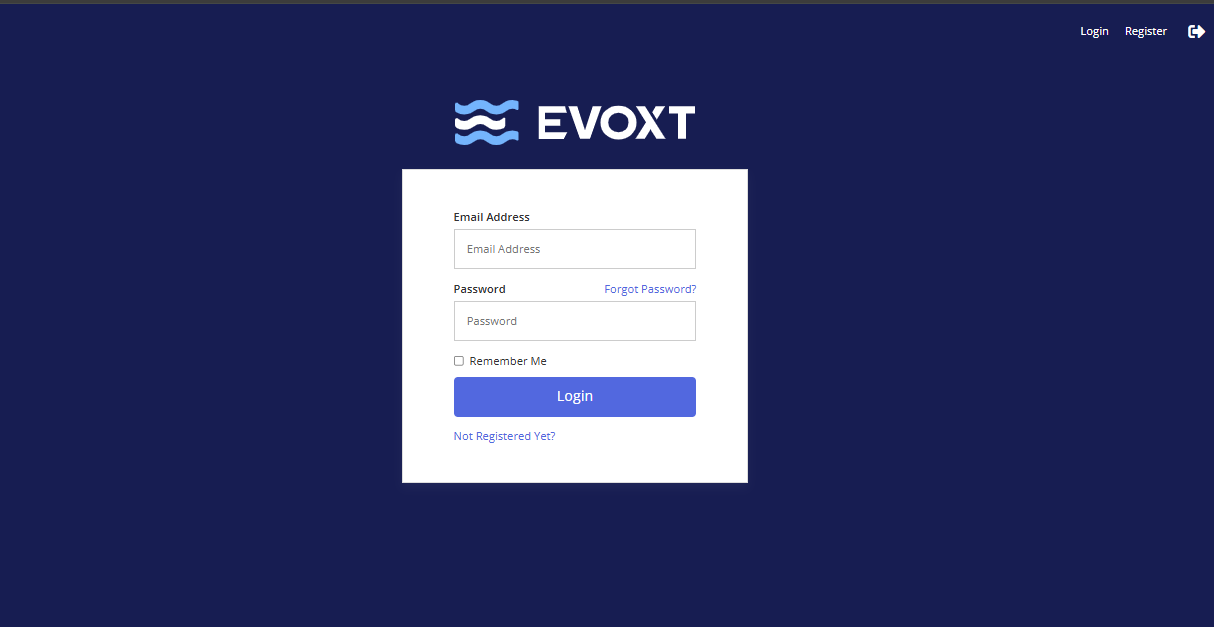
Step 2: Access User Security Settings
Inside the Evoxt dashboard:
- Click “Account” in the left menu and select “User Security Settings.”
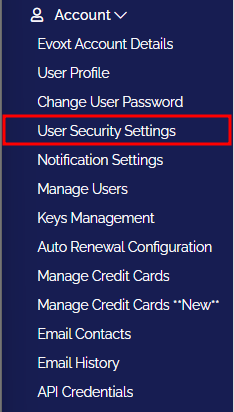
- Find the “Two-Factor Authentication (2FA)” section and click “Click here to Enable.”
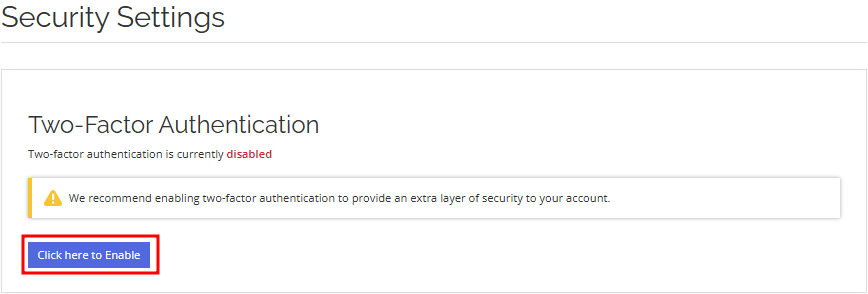
Step 3: Set Up Two-Factor Authentication
- Click the “Get Started” button.
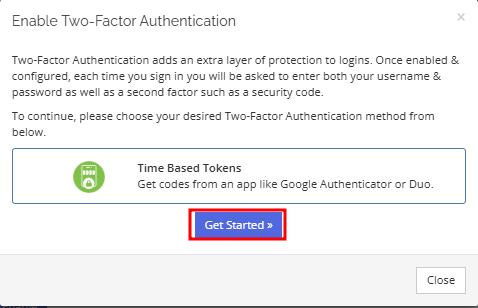
- Scan the QR Code using an authenticator app like Google Authenticator, Authy, or Microsoft Authenticator.
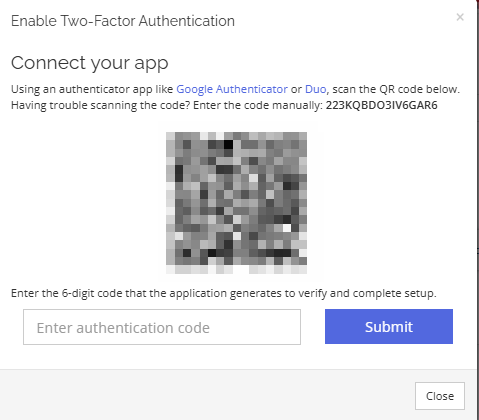
- Enter the 6-digit code generated by your authenticator app. Copy and store the backup code Evoxt provides. This code lets you recover your account if you lose access to your 2FA device.
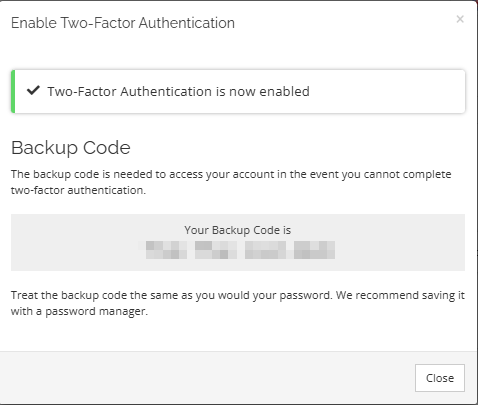
Step 4: Test That 2FA Works
To make sure your Evoxt 2FA is working correctly:
- Log out of your Evoxt account.
- Log back in with your email and password.
- When prompted, enter the 6-digit code from your authenticator app to complete login.
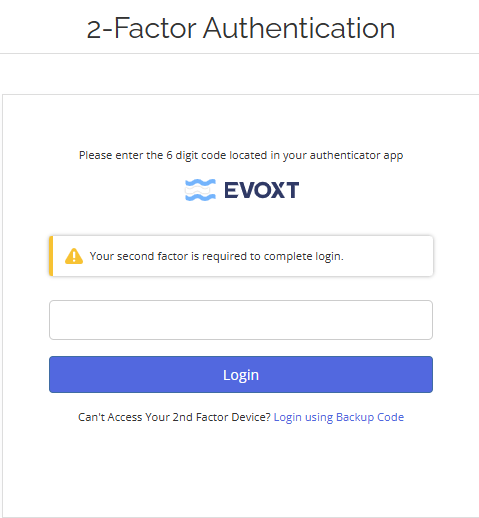
You’ll now successfully access your Evoxt dashboard with 2FA enabled.
Why Two-Factor Authentication Matters for Evoxt Users
Enabling
Two-Factor Authentication on Evoxt helps:
- Prevent unauthorized logins.
- Secure your VPS instances and sensitive data.
- Add a second layer of protection beyond your password.
Final Tips for Managing 2FA
- Always save your backup/recovery code securely.
- If you switch phones, transfer your authenticator app before resetting your old device.
- Need help recovering your Evoxt account? Contact Evoxt Support.
Conclusion
Enabling
Two-Factor Authentication (2FA) on Evoxt is a quick but powerful way to secure your cloud hosting account. Whether you manage websites, VPS instances, or business-critical applications, protecting your Evoxt account with 2FA ensures peace of mind.