If you see an
SSH Man-in-the-Middle warning after reinstalling your
Evoxt Linux VPS, don’t panic. This guide explains why the SSH Man-in-the-Middle warning appears on Linux servers and shows you how to fix it safely.
Why This Warning Appears
When you reinstall your Linux server at Evoxt, the system generates a new SSH host key. Your local machine stores the old fingerprint and detects the change, triggering an
SSH Man-in-the-Middle warning. This feature helps prevent impersonation or eavesdropping attempts, but it can also appear after a legitimate server reinstall.
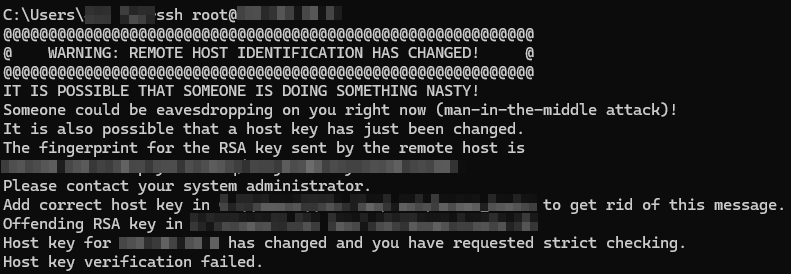
Step 1: Confirm the Server Was Reinstalled
First, ensure that you have actually reinstalled your Evoxt Linux server, the IP address hasn’t changed unexpectedly, and the activity was authorized by you.
Step 2: Remove the Old SSH Fingerprint
On Linux, macOS, or WSL, run:
ssh-keygen -R your.server.ip
Example:
ssh-keygen -R 197.123.123.1
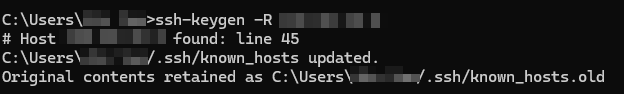
This command deletes the outdated fingerprint stored in your local
known_hosts file.
Step 3: Reconnect to the Evoxt Server
ssh root@your.server.ip
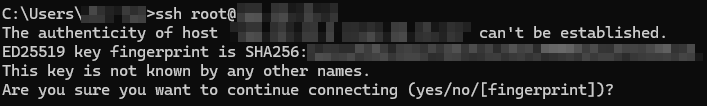
When prompted, type
yes and press Enter. The new fingerprint will be saved automatically.
Step 4 (Optional): Verify the New Fingerprint
For extra security, open the Evoxt VPS console and run:
ssh-keygen -lf /etc/ssh/ssh_host_rsa_key.pub
If you haven’t reinstalled your Evoxt Linux server and still receive an
SSH Man-in-the-Middle warning, do not continue. This could be a real attack. Contact Evoxt Support immediately to verify server integrity.
Security Note
If you did
not reinstall your server and still see this warning, stop immediately — it could be a real attack.
Conclusion
Seeing an
SSH Man-in-the-Middle warning after reinstalling your Evoxt Linux VPS is expected due to a new SSH key. Simply remove the old key from your system and verify the new fingerprint to re-establish a secure connection. By following these steps, you ensure a safer and more reliable connection for future sessions.
Need help?
Contact Evoxt Support — our technical team is ready to assist.
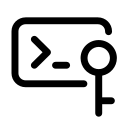
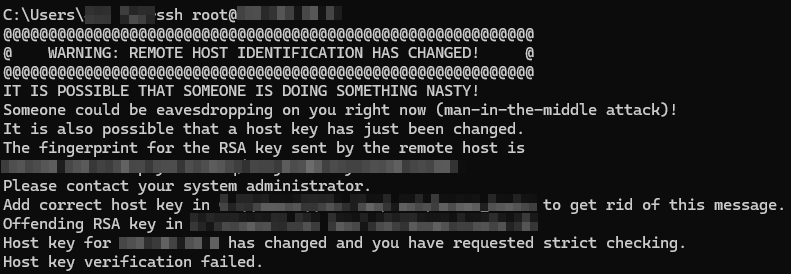
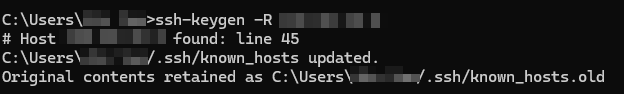 This command deletes the outdated fingerprint stored in your local
This command deletes the outdated fingerprint stored in your local 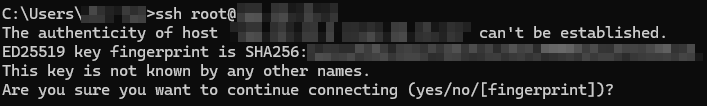 When prompted, type yes and press Enter. The new fingerprint will be saved automatically.
When prompted, type yes and press Enter. The new fingerprint will be saved automatically.